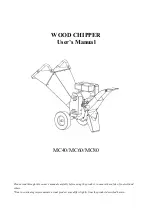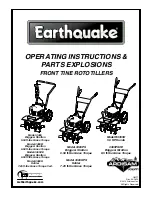q
w
e
t
r
y
u
i
o
!3
!4
@0
!6
!7
!2
!0
!1
!5
!8
!9
Operation Display Panel
The basic operation of this unit is controlled through the operation panel on the front of the product.
Alarm
Displaying of the type of alarm and alarm code take place simultaneously. Type of alarm is displayed in ( 1 ) and alarm code is
displayed in (9) of the operation display panel at the same. The alarm can be read out through communication.
No.
Description
Function
q
Digital display (7-segment, 5 digits)
Displays the current circulating fl uid discharge temperature, pressure, fl ow rate, alarm codes, and other set values
w
Digital display (11-segment, 5 digits)
Displays the circulating fl uid discharge temperature and the set values of other menu items
e
[
°
C] lamp
Lights up when temperature is displayed on the digital display
r
[MPa] lamp
Lights up when pressure is displayed on the digital display
t
[LPM] lamp
Lights up when fl ow rate is displayed on the digital display
y
[H] lamp
Lights up when time is displayed on the digital display
u
[SEC] lamp
Lights up when seconds are displayed on the digital display
i
[RUN] lamp
Lights up during operation, and goes off when it is stopped
o
[ALM] lamp
Lights up when the FLT alarm occurs (This product will stop.)
!0
[WRN] lamp
Lights up when the WRN alarm occurs (This product will continue operation.)
!1
[
] lamp
Lights up when “AL.01 Low level in tank abnormal” or “AL.02 Low level in tank” alarm is generated
!2
Digital display (11-segment, 1 digit)
“X” is displayed when maintenance notifi cation is generated.
!3
[RMT] lamp
Lights up during remote operation by communication function
!4
[KEYLOCK] lamp
Lights up when key lock setting is active
!5
[RUN/STOP] key
Press and hold for 1 second to start or stop.
!6
[MENU] key
Switching of each menu and cancellation of setting values
!7
[ENT] key
Switch to setting mode and set values.
!8
[
왖
] key
Move item upward or increase the set value.
!9
[
왔
] key
Move item downward or decrease the set value.
@0
[RESET] key
Reset the alarm.
Alarm
code
Alarm message
Initial
value
Display unit
Upper stage
(White)
Lower stage (Green)
AL01 Low level in tank abnormal
FLT
AL01
LOW
⇒
LEVEL
⇒
FLT
AL02
Low level in tank
WRN
AL02
LOW
⇒
LEVEL
⇒
WRN
AL04
Water leakage
WRN
∗
1
AL04
WATER
⇒
LEAK
AL09 Circulating fl uid discharge pressure rise
FLT
∗
2
AL09
HIGH
⇒
PRESS
AL10
Flow rate reduction
WRN
∗
1
AL10
LOW
⇒
FLOW
⇒
WRN
AL11 Outside ambient temperature range
∗
3
OFF
∗
1
AL11
AMB
⇒
TEMP
⇒
OUT
AL12 Electric conductivity rise
∗
4
WRN
AL12
DI
⇒
ERROR
AL13
NOT TEMP READY
OFF
∗
1
AL13
TEMP
⇒
READY
⇒
ERROR
AL14 Circulating fl uid temperature range rise
OFF
∗
1
AL14
TEMP
⇒
OUT.HI
AL15 Circulating fl uid temperature range drop
OFF
∗
1
AL15
TEMP
⇒
OUT.LO
AL17
Flow rate failure
FLT
AL17
LOW
⇒
FLOW
⇒
FLT
AL18
High circulating fl uid discharge temp.
FLT
AL18
TEMP
⇒
FLT
∗
1 Selectable from OFF/WRN/FLT
· OFF: Disables the alarm function
· WRN: Operation of this product will continue when the alarm occurs.
· FLT: Operation of this product will stop when the alarm occurs.
∗
2 Selectable from WRN/FLT
∗
3 Only air-cooled refrigeration type can be set.
∗
4 Option DM (With electric conductivity control fu Applicable to DI water
piping) only. When entering the range, the alarm is released automatically.
Alarm
code
Alarm message
Initial
value
Display unit
Upper stage
(White)
Lower stage (Green)
AL19 High circulating fl uid return temp.
FLT
AL19
RET
⇒
TEMP
⇒
FLT
AL21
High circulating fl uid
discharge pressure
FLT
AL21
HIGH
⇒
PRESS
⇒
FLT
AL24
Memory abnormal
FLT
AL24
MEM
⇒
ERROR
AL25 Contact input 1 signal detection
FLT
∗
1
AL25
INP1
⇒
ERROR
AL26 Contact input 2 signal detection
FLT
∗
1
AL26
INP2
⇒
ERROR
AL27
Forced a stop
FLT
AL27
FORCE
⇒
STOP
AL28
Maintenance notice
OFF
∗
1
AL28
MANT
⇒
ALARM
AL29
Communication error
WRN
∗
1
AL29
COMM
⇒
ERROR
AL30 Refrigerant circuit abnormal
FLT
AL30
REF
⇒
ERROR
⇒
0000
AL31
Sensor abnormal
FLT
AL31
SENS
⇒
ERROR
⇒
0000
AL32
Controller abnormal
FLT
AL32
CTRL
⇒
ERROR
⇒
0000
For details, refer to the “Operation Manual”
on the website, www.smc.eu
16
Thermo-chiller/Rack Mount Type
HRR
Series
Содержание HRR Series
Страница 30: ......