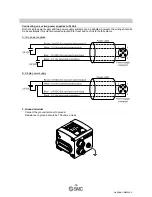-17-
No.EX##-OMK0004-A
∗
1: Remote control (SW1 Dip switches 1-4 off)
SMC's EX250 SI Unit will respond to the following Rockwell Automation BOOTP/DHCP Server commands.
Enable DHCP
Selecting this function will enable the EX250 SI Unit to retrieve its boot information from the BOOTP/DHCP Server. If DHCP is
enabled the EX250 SI Unit will retrieve its boot information during the next power up.
Disable BOOTP/DHCP
Selecting this function will disable the EX250 to retrieve its boot information from the BOOTP/DHCP Server, and causes the
EX250 to retain its current configuration during the next power up.
∗
2: DHCP Mode (SW1 Dip switches 1-4 on)
The IP address is acquired via DHCP Server. The IP address is not saved and lost if the power to the EX250 unit is cycled.
∗
3: Hardware Addressing
The IP address range is 192.168.0.1-192.168.0.14.
Default settings
At the time of factory shipment, the product is in "Remote Control Mode" and set to "Enable DHCP".
NOTE
If the stored IP address of an EX250 is not known, please go to the "DHCP Mode" section.