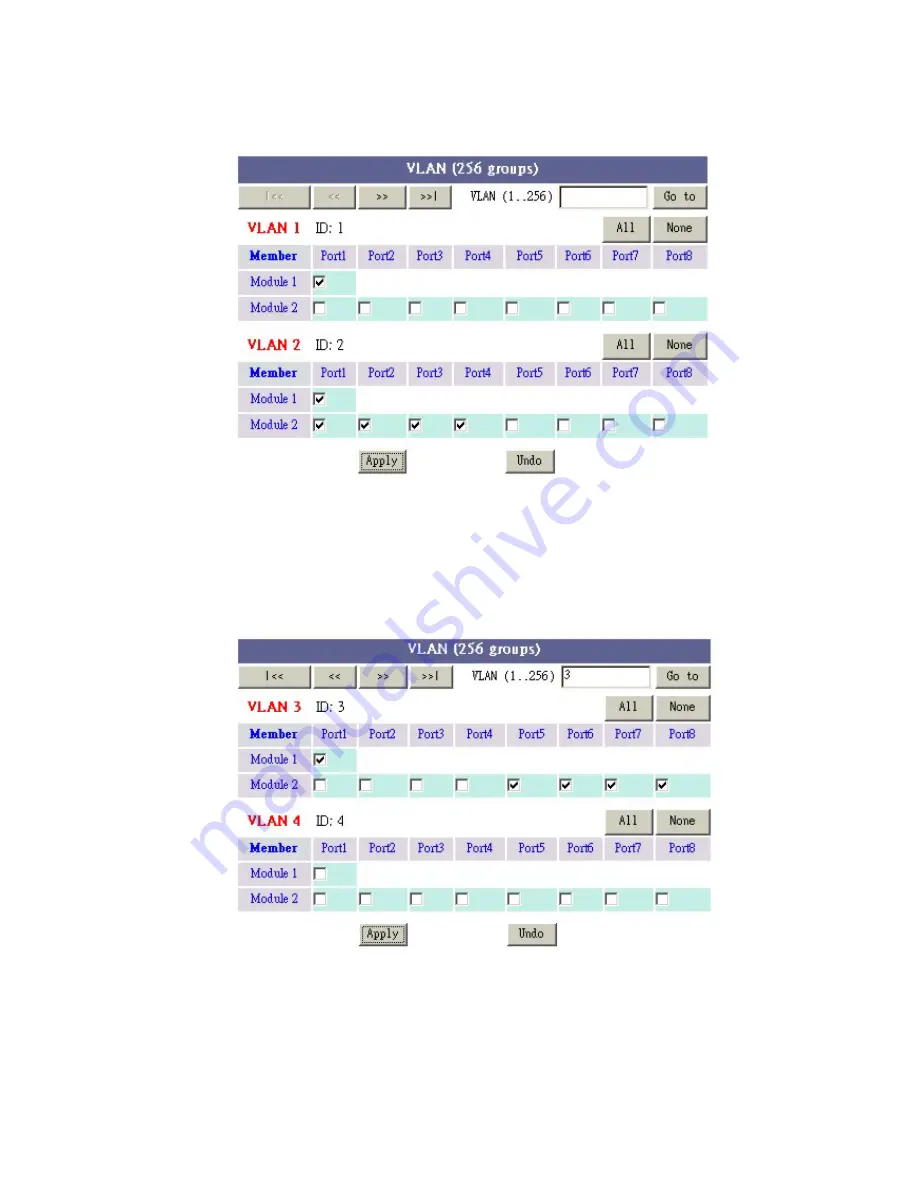
67
Then, return to VLAN page, you will see the screen as below.
Continue to press
》》
button and the next page VLAN 3 appears
Click the checkbox on
Port 1, Module 1.
Remember to click
“ Apply
“ button after you finish your setting.
Now, you have finished one Tagging VLAN setting.