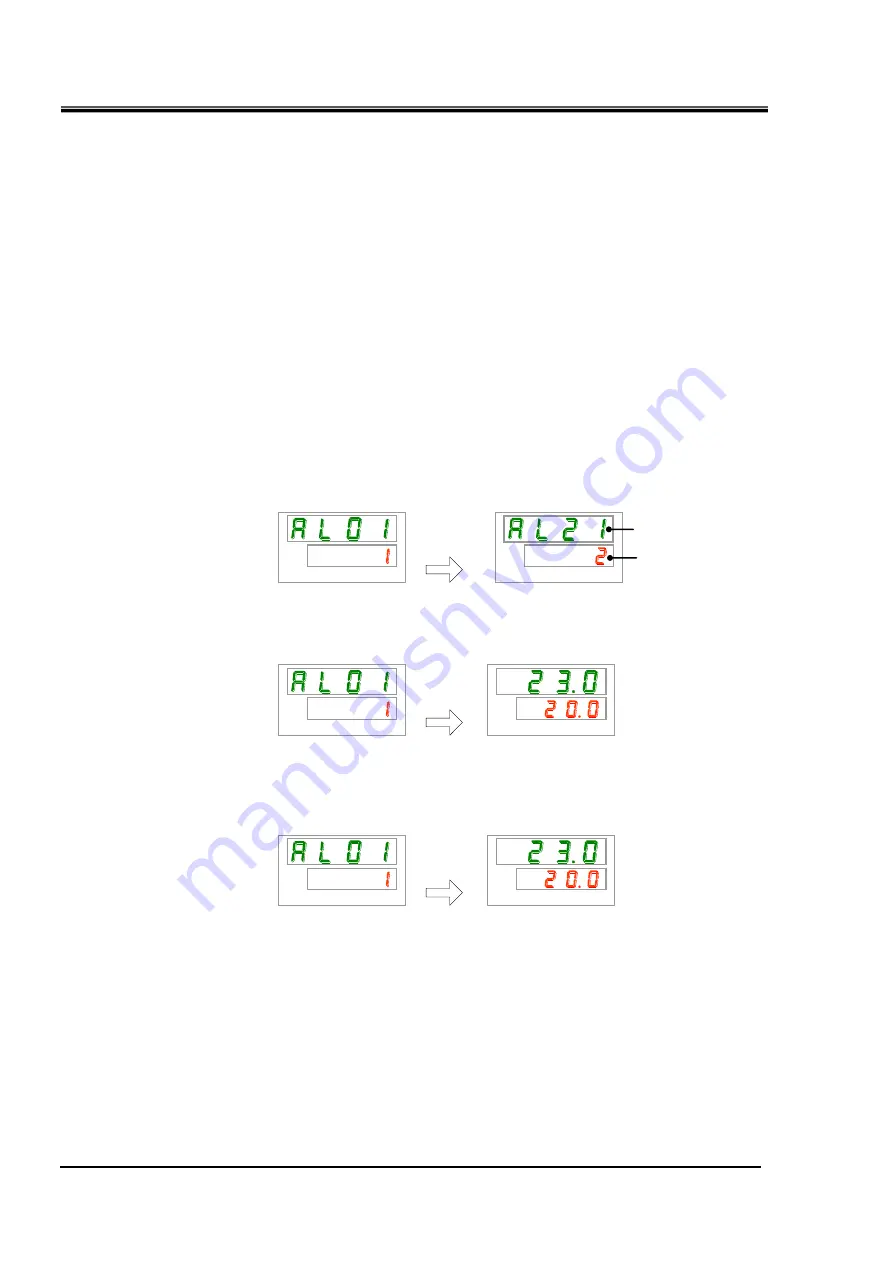
HRX-OM-W058
Chapter 5 Display and setting of various functions
5.4
Alarm display menu
HRS-R Series
5-8
5.4
Alarm display menu
5.4.1
Alarm display menu
The alarm display screen appears when an alarm is generated.
The alarm display menu cannot be accessed when no alarm has been
generated.
Refer to “Chapter 7 Alarm indication and trouble shooting” for the content
of alarms.
5.4.2
Content of display of alarm display menu
The alarm display screen appears when an alarm is gernerated.
When multiple alarms are generated, the latest alarm is displayed on the
screen.
Each time the [SEL] key is pressed, the alarms are displayed in order,
starting from the latest one.
The main screen is displayed when the alarm is reset.
The main screen is displayed when [MENU] key is pressed while an alarm is
output.
The alarm display screen is displayed if [MENU] key is pressed again.
PV
SV
PV
SV
PV
SV
PV
SV
PV
SV
PV
SV
Alarm code
Alarm history
[
SEL
]
[
MENU
]
Alarm
release
Содержание HRS018-A 20 R Series
Страница 16: ...HRX OM W058 Chapter 1 Safety Instructions 1 8 Material Safety Data Sheet MSDS HRS R Series 1 10 ...
Страница 22: ...HRX OM W058 Chapter 2 Name and Function of Parts 2 4 Operation display panel HRS R Series 2 6 ...
Страница 50: ...HRX OM W058 Chapter 3 Transport and Setting Up 3 7 Wiring of external switch HRS R Series 3 28 ...
Страница 130: ...HRX OM W058 Chapter 6 Option Optional Accessories 6 5 Option V Stainless steel enclosure HRS R Series 6 4 ...
Страница 146: ...HRX OM W058 Chapter 8 Control Inspection and Cleaning 8 4 Stop for a Long Time HRS R Series 8 10 ...
Страница 161: ......
















































