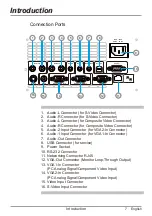English
Table of Contents ...................................................................................
Usage Notice ..........................................................................................2
Main Unit ................................................................................................................ 6
Connection Ports ................................................................................................... 7
Remote Control ...................................................................................................... 8
Opening and Closing the Input and Output Cover ............................................... 0
Turning On the Projector and Putting It into Idle Mode ...............................
Adjusting the Projected Image.....................................................................2
On-Screen Display Menus...........................................................................3
Using the OSD Menus ........................................................................................ 3
Image Adjustment ................................................................................................ 4
Audio Control ....................................................................................................... 8
Default Settings .................................................................................................... 9
Network Settings .................................................................................................. 24
Multi Languages ................................................................................................... 25
Projector Information ............................................................................................ 26
Web Management ................................................................................................ 27
Image Problems .................................................................................................. 42
Other Problems ................................................................................................... 44
Projector Status Indication .................................................................................. 45
RS-232 Connector Pin Assignments ...........................................................49
Regulatory Compliance ........................................................................53
Customer Support ................................................................................54
Table of Contents