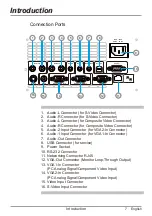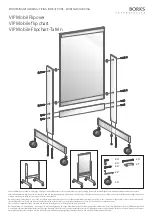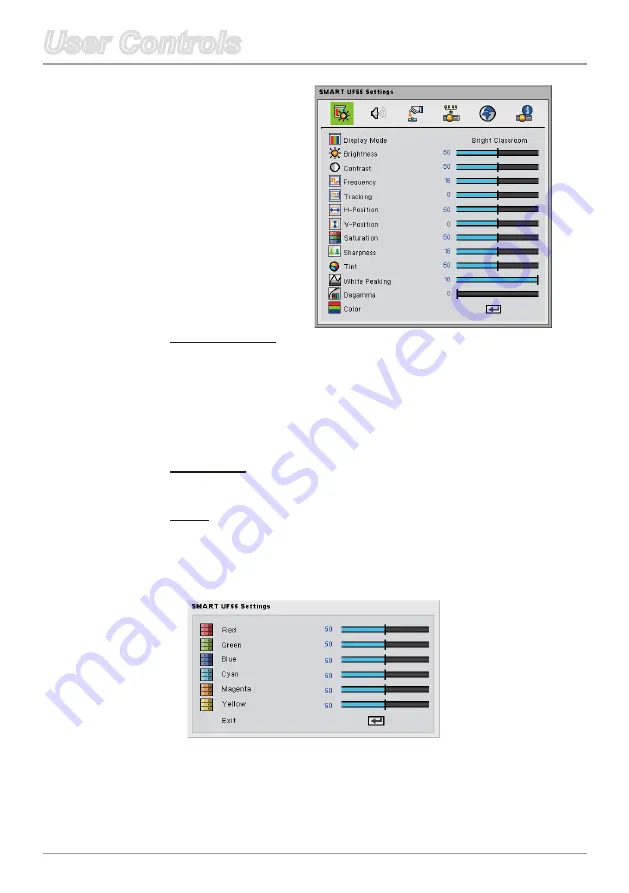
7 English
User Controls
User Controls
White Peaking
This adjustable item utilizes a new color-processing algorithm and
system level enhancements to enable higher brightness while
providing true, more vibrant colors in picture. The range is from “0”
to “10”. If you prefer a more enhanced brightness, select a higher
setting. For a smoother, more natural image, adjust toward the
lower setting.
Degamma
Allows you to adjust the color performance of the display.
Color
A
djust the Red, Green, Blue, Cyan, Magenta and Yellow colors from
the factory default settings for advanced adjustment of the individual
colors.
Image
Adjustment