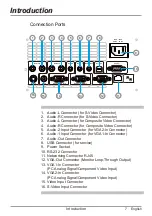3 English
User Controls
User Controls
The projector has multilingual On-Screen Display (OSD)
menus that allow you to make image adjustments and change
a variety of settings.
Using the OSD Menus
.
To open the OSD menu, press
Menu
on the remote control.
2
When the OSD displays, use the
buttons to select an item in
the main menu. Select an item and press the button to enter a
submenu.
3.
Use the buttons to select the desired item in the submenu
and adjust the settings using the button.
4.
Select the next item that you want to adjust in the submenu and
adjust it as described above.
When each item is adjusted, the projector saves the new setting.
5.
Press the
in the first item of each submenu to return to the
main menu.
6.
To exit the OSD menu, press
Menu
again. The OSD menu closes.
On-Screen Display Menus
Main Menu
Submenu
Setting