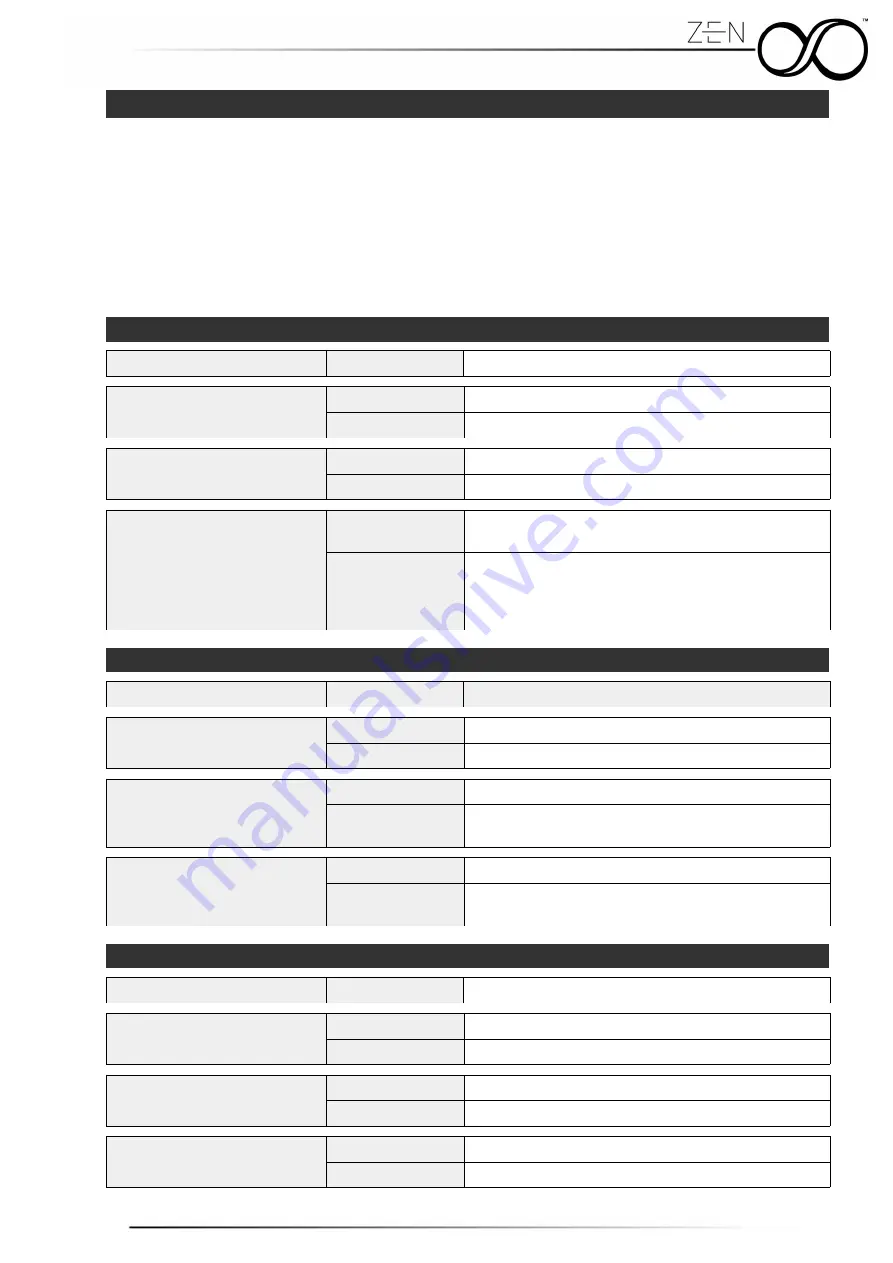
7
Function Buttons
The SmartCAM ZEN function buttons, in addition to allowing intuitive navigation of the
system settings, also allow you to perform advanced functions.
Each button can perform different functions based on how long it is pressed.
The possible states for each button are:
•
SINGLE CLICK
•
LONG CLICK
7.1 Menu Button
Operational Mode
Button State
Description
SLEEP MODE
Single Click
Set the operational mode to
STANDARD MODE
Long Click
-----
STANDARD MODE
Single Click
Set the operational mode to
SETUP MODE
Long Click
Set the operational mode to
SLEEP MODE
SETUP MODE
Single Click
Allows you to enter the selected menu
or perform the action shown on the display
Long Click
Allows you to perform the action shown on the display
and immediately return to
STANDARD MODE
or to
execute a
RETURN
BACK
to the previous menu
based on the specific configuration (see 8.4.1.3)
7.2 Up Button
Operational Mode
Button State
Description
SLEEP MODE
Single Click
Set the operational mode to
STANDARD MODE
Long Click
-----
STANDARD MODE
Single Click
-----
Long Click
It allows you to quickly reset the displayed axis while
maintaining the operating mode
SETUP MODE
Single Click
Allows navigation of the menu
Long Click
It allows you to quickly reset the displayed axis while
maintaining the operating mode
7.3 Down Button
Operational Mode
Button State
Description
SLEEP MODE
Single Click
Set the operational mode to STANDARD MODE
Long Click
-----
STANDARD MODE
Single Click
-----
Long Click
-----
SETUP MODE
Single Click
Allows navigation of the menu
Long Click
-----
21
Содержание SmartCam Zen
Страница 1: ...1 v 1 3 ...









































