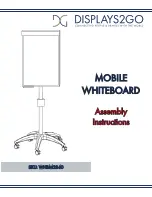C H A P T E R 2
Installing your interactive whiteboard system
7
smarttech.com/kb/170584
I M P O R T A N T
Do not connect the power cable to a power outlet until you have connected all the cables to the
projector.
Installing SMART software
You must install SMART software, such as SMART Meeting Pro™ software or SMART Notebook™
collaborative learning software on the computer connected to your interactive whiteboard system to
access all of its features.
Download SMART software from
. These web pages list the minimum
hardware requirements for each software version. If SMART software is already installed on your
computer, take this opportunity to upgrade your software to ensure compatibility.
C A U T I O N
Install the version of SMART Product Drivers that shipped with your interactive whiteboard
system, or download a newer version if available. If you use an older version of the software, your
interactive whiteboard system might not function.
Содержание 480i6
Страница 1: ...SMART Board 480i6 Interactive whiteboard system Configuration and user s guide ...
Страница 16: ......
Страница 30: ......
Страница 36: ......
Страница 44: ......
Страница 56: ......
Страница 66: ......
Страница 98: ......
Страница 100: ......
Страница 104: ......
Страница 105: ......
Страница 106: ...SMART Technologies smarttech com support smarttech com contactsupport smarttech com kb 170584 ...