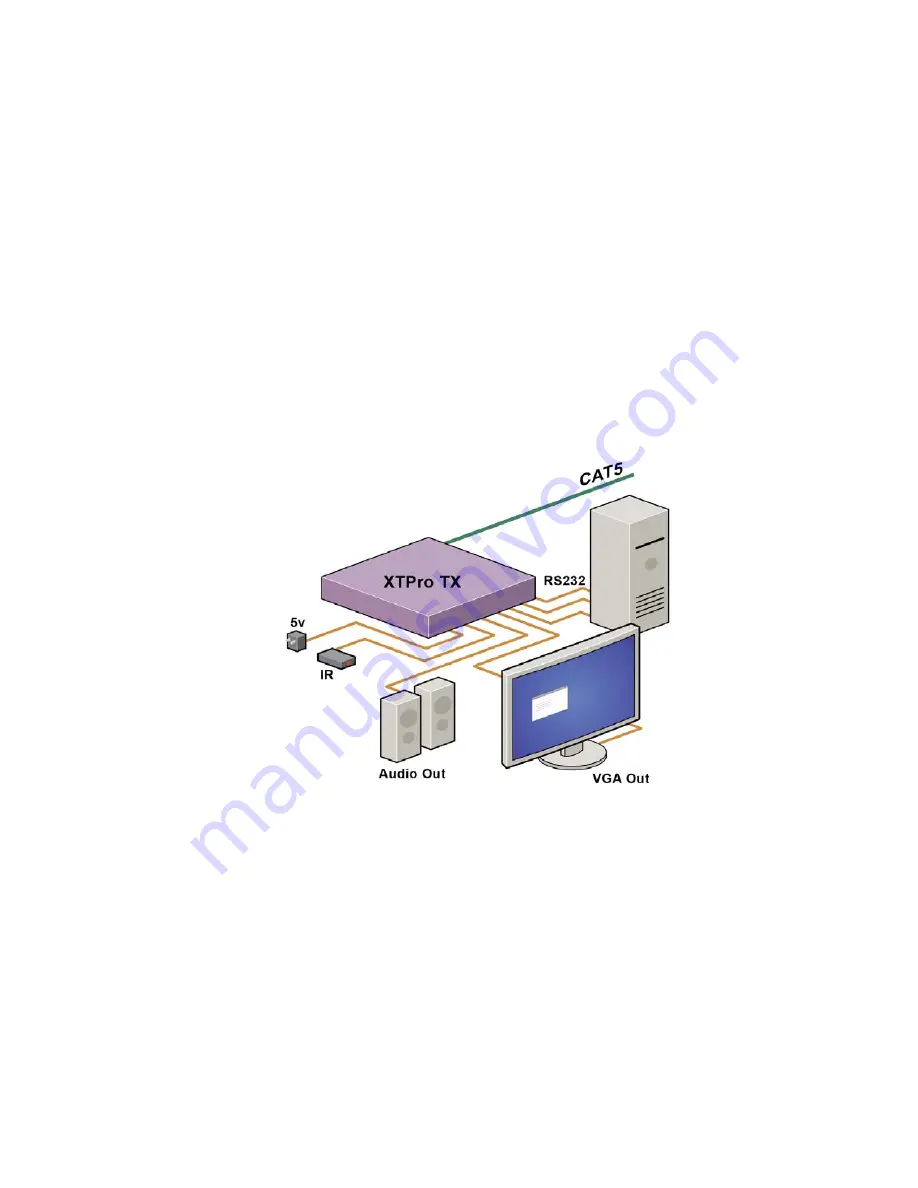
Chapter 2: Installation
Connecting the XTPro transmitter
Connecting The Transmitter
Connect the output of the computer video card to the video input of the transmitter using
1.
the included male to male video cable.
Connect the output of the computer audio card to the audio input of the transmitter using
2.
3.5mm audio male to male audio cable.
Connect local monitor to the VGA out of the transmitter.
3.
Connect external speakers to the transmitter’s audio out (Standard 3.5mm stereo miniplug).
4.
In the back of the unit connect the CAT5 cable that will connect to the receiver (XTPRO-RX).
5.
*NOTE: You can not use RS232 and IR at the same time.








































