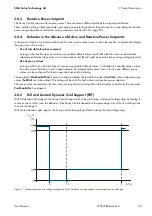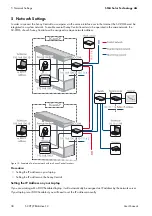SMA Solar Technology AG
6 Communication with the Inverter
User Manual
SCCP-JP-BA-A4-en-12
43
6.4.3 Assigning PV Strings to Different Measuring Channels
To simplify monitoring, you can assign the strings to the eight measuring channels.
You can select the number of strings per channel between 1 and 4 for each of the eight measuring channels. The default
setting is
1
.
You can use the parameter
No.of Strings
to assign a string number between 1 and 4 to all measuring channels of the
Sunny String-Monitor. This avoids having to set the number of strings for individual channels, since this number is
automatically adopted for the grouped channels.
Procedure:
1. Select the desired Sunny String
-
Monitor from the device list.
2. Select the
Parameters
tab.
3. Enter the number of PV strings per measuring channel in the parameter fields
No.of Strings 1
to
No.of Strings 8,
or the number of PV strings for all measuring channels in the field
No.of Strings
.
4. Confirm the entry with [
Save
].
6.4.4 Assigning PV Strings to Different Groups
In the Sunny Central String-Monitor Controller, the PV string data is continuously monitored and the group data compared
so that potential errors are detected immediately. It is therefore advisable to split the PV strings into different groups if
some strings are shaded, aligned differently or equipped with different modules.
By default, all PV strings are assigned to Group 1.
Group 0 is not monitored, which means only PV strings excluded from monitoring should be assigned to this group.
Procedure:
1. Select the desired Sunny String-Monitor from the device list.
2. Select the
Parameters
tab.
3. Select the parameters
Group String 1
to
Group String 8
and assign them to a group (see Section 6.2, page 40).
Each group must include at least four measuring channels.
4. Confirm the entry with [
Save
].
6.4.5 Setting the Tripping Time
You can use the tripping time to set the sensitivity of the string-current monitoring, since the tripping time is a factor in the
calculation of the error sum. By default, the tripping time is set to 180 minutes.
Procedure:
1. Select the desired Sunny Central String-Monitor Controller from the device list.
2. Select the tab
Parameters
.
3. Enter the tripping time in minutes in the parameter field
SMU_T_Ausl.
.
4. Confirm the entry with [
Save
].
Содержание Sunny Central 500CP-JP
Страница 108: ...www SMA Solar com SMA Solar Technology...