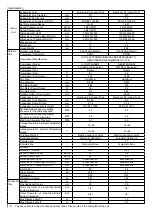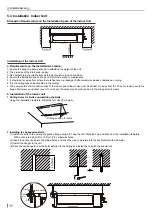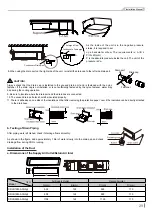14
Function and Control
Clock Setting
Whether the system is on or off, press and hold the " " button for 5 seconds to access the system clock menu. The "
" icon will
appear and the "
" icon will flash while the timer area displays the current system clock. Press the "
" or "
" button to adjust the
time (press the "
" or "
" button to increase or decrease by 1min or press and hold the "
" or "
" button for 5 seconds to
increase or decrease by 10min). After the clock adjustment has been completed, press the "
" or "
" button to save your settings
and exit.
Note:
When the timer mode of the wired controller is set to "Countdown Timer", the clock is not displayed. For details about how to set the
timer, refer to "Timer Setting".
Press and hold the "
"
button for 5 seconds to
access the clock setting.
Press the "
" or "
"
button to adjust time.
Press the "
"or"
"
button to confirm and save
settings.
2))
21
)
6(7
7(03
$''5
&+(&.
'$<
+285
6(7
'5<
*&21752/
FRESH-AIR
2))
21
)
6(7
7(03
$''5
&+(&.
'$<
+285
6(7
'5<
*&21752/
FRESH-AIR
2))
21
)
6(7
7(03
$''5
&+(&.
'$<
+285
6(7
'5<
*&21752/
FRESH-AIR
Timer Setting
There are two modes available for the wired controller, "Countdown Timer" and "Scheduled Timer", which can be set as below:
Whether the system is on or off, press and hold the " " button for 5 seconds, the temperature display area of the wired controller
will display the searchable parameter code "F00". Then, press the " " button for another 5 seconds and you will be directed to the
parameter setting interface and the temperature display area will show a flashing "A01". Press the "
" or "
" button to switch to
"A15" and then press the "
" button to enter the setting interface. In this case, "A15" will not flash any more while the parameter
value flashes. You can press the "
" or "
" button to change the parameter: "00" indicates "Countdown Timer" and "01" indicates
"Scheduled Timer". Finally, press the " " button to complete your setting.
Press the "
" button to
enter timer mode selection.
Press the "
" or "
"
button to select the timer mode.
00 indicates Countdown Timer.
01 indicates Scheduled Timer.
Press the "
" button to
save your settings and exit.
2))
21
F
6(7
7(03
$''5
&+(&.
'$< +285
6(7
DRY
G-CONTROL
FRESH-AIR
2))
21
F
6(7
7(03
$''5
&+(&.
'$< +285
6(7
DRY
G-CONTROL
FRESH-AIR
2))
21
F
6(7
7(03
$''5
&+(&.
'$< +285
6(7
DRY
G-CONTROL
FRESH-AIR
2))
21
F
6(7
7(03
$''5
&+(&.
'$< +285
6(7
DRY
G-CONTROL
FRESH-AIR
2))
21
F
6(7
7(03
$''5
&+(&.
'$< +285
6(7
DRY
G-CONTROL
FRESH-AIR
2))
21
F
6(7
7(03
$''5
&+(&.
'$< +285
6(7
DRY
G-CONTROL
FRESH-AIR
Press and hold the "
"
button for 5 s Econds to enter
parameter search mode.
Press and hold the "
"
button for another 5 seconds to
enter parameter setting mode.
Press the "
" or "
"
button to switch to "A15" timer
mode setting.