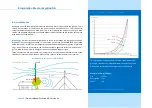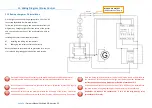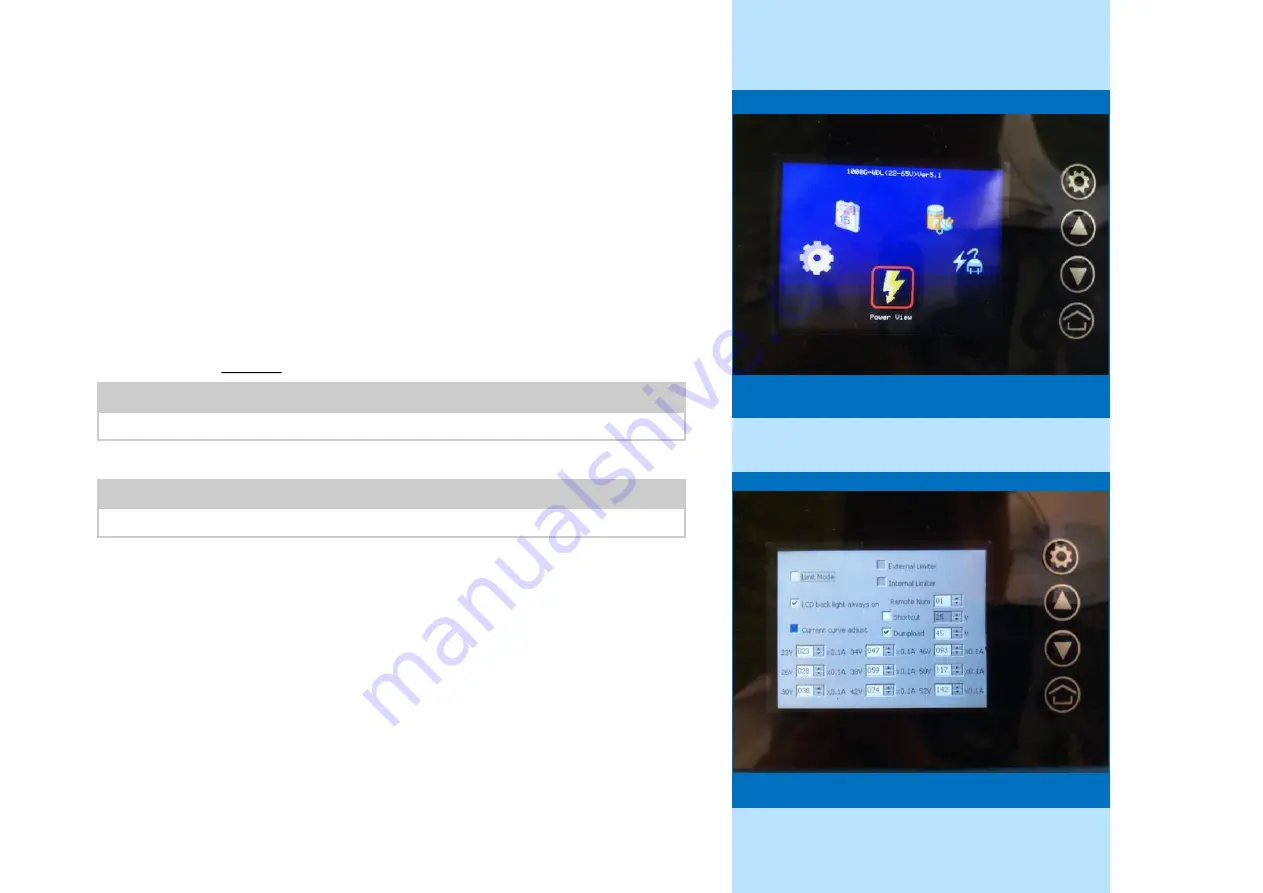
……………………………………………………
10. Wiring / Eletrical Connection
Seite 29
| Owners Manual SkyWind NG, Version 5.1
…………………………
10.3 Setting up the inverter
To start the process push the
„
House
“
button on the right side of the display. Use the
„
up
“
and
„
down
“
arrow buttons to navigate to the
„
Gear Wheel
“
symbol on the display. Select it by
pushing the
„
Gear Wheel
“
button on the right side of the display.
Navigate to the
„
Current Curve Adjust
“
tick
-
box using the arrow buttons and activate it by
pushing the
„
Gear Wheel
“
button on the right side of the display. Now decide for either
Power
Curve A
or
Power Curve B:
Power Curve A
Will only work on sites with a constant and laminar wind flow is (see manual).
Power Curve B
Should be chosen for any site a laminar flow of wind cannot be guaranteed .
Once you have determined which power curve fits your site you navigate to the first data field
(23V) using the arrow buttons and activate it with the
„
Gear Wheel
“
button. Use the arrow
buttons to select the right value from the power curve. Then confirm the value by again pushin
the
„
Gear Wheel
“
button. Proceed by entering the entire power curve.
After finishing with the 52V value, navigate to the
„
Dumpload
“
tick
-
box and activate it by
pushing the
„
Gear Wheel
“
button. Next select the voltage value and set it to
40 V
. Once again
confirm your selection by pushing the
„
Gear Wheel
“
button.
Finally push the
„
Home
“
button on the right of the display. A menu will pop
-
up asking you
wether you would like to save your entries. Navigate to the
„
Yes
“
option and confirm it by
pushing the
„
Gear Wheel
“
button.
INSECURE?
CHOSSE POWER CURVE
B
AND, WENN IF EVERYTHING WORKS WELL, TRY TO CHAN-
GE TO POWER CURVE
A
AFTER THE FIRST YEAR. IF THE POWER PRODUCTION GETS WORSE
CHANGE BACK TO B.
…………………………
The inverter main menu
23V
26V
30V
34V
38V
42V
46V
50V
52V
A
018
025
033
047
058
074
093
117
142
x0.1A
23V
26V
30V
34V
38V
42V
46V
50V
52V
B
018
024
034
055
072
094
115
134
155
x0.1A
…………………………
…………………………
The power curve adjustment menu