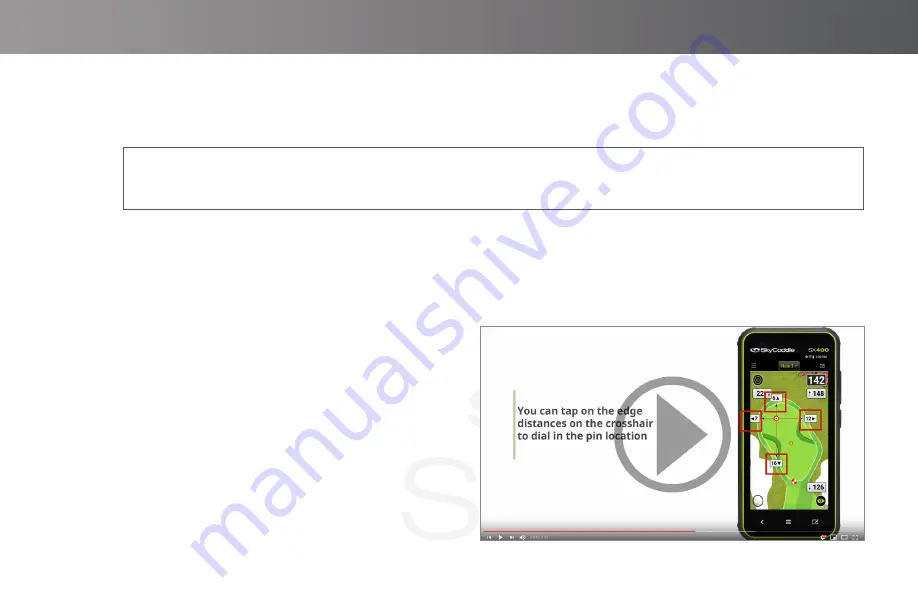
19
Mark Ball: The Mark Ball feature of your SkyCaddie SX400 calculates your shot distance. To use, tap the Mark Ball
icon, then press the “Mark” icon before taking your shot. The distance to your shot will calculate as you move
towards you ball.
4.4 FEATURES OF INTELLIGREEN
®
SkyGolf’s proprietary IntelliGreen
®
technology graphically displays the true shape of the green, automatically
rotating it to match your angle of approach. It turns every shot into a scoring opportunity by providing front carry
and back distances, depth of green, and distances
to any other point on the green — simultaneously.
If RangeVue
®
is on, you will see yardage arcs
displayed with preset distances for quicker club
selection. Press the RangeVue button to toggle
Dynamic RangeVue ON / OFF.
Using the SX400 screen, you can dynamically
interact with the IntelliGreen.
• To get a distance to any point on the green,
drag the green cursor anywhere inside the
green to move the crosshairs to that position.
If the driving range at the course you’re playing has been mapped, you can view the distance to each driving range
target. To view the driving range targets, open the “Hole Button” and select “DR”.
Содержание SX400
Страница 1: ...USER GUIDE ...
Страница 17: ...17 ...














































