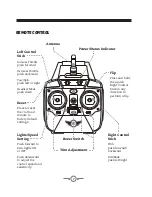5
Auto-Hover Feature
The Metal Alloy Drone automatically hovers at any altitude. Use the
Left Control
Stick (throttle)
to reach the desired altitude and then release. The throttle will return
to a neutral position in the middle of its range of motion and the craft will hold that
altitude until adjusted again by the user.
Note:
The craft may shift in altitude within a range of approximately 8-12 inches.
Safety Notice
There is a delay of approximately 4-7 seconds between pulling the throttle to the OFF
position and the motors actually powering OFF.
PULLING DOWN ON THE THROTTLE
DOES NOT IMMEDIATELY STOP THE ROTORS FROM SPINNING. You must hold the
throttle in the lowest position and wait for the rotors to stop.
This is a normal and necessary operation of the craft, however, extra care must be
taken to reduce the risk of injury or damage.
DO NOT POWER OFF THE REMOTE WHILE THE CRAFT IS ON AND THE ROTORS ARE
SPINNING.
This will not immediately stop the rotors from spinning and you will be
unable to otherwise control the craft.
Emergency Stop
To stop the rotors immediately, push and hold
both thumbsticks in the directions shown.
It is not recommended to perform this action
while the craft is in flight, only while it is on
the ground.
Содержание DRW637 v1734-02
Страница 1: ...User s Guide for Model DRW637 v1734 02 ...
Страница 26: ......