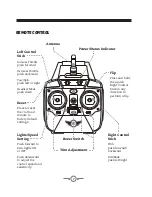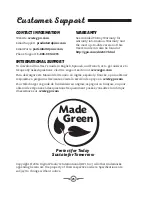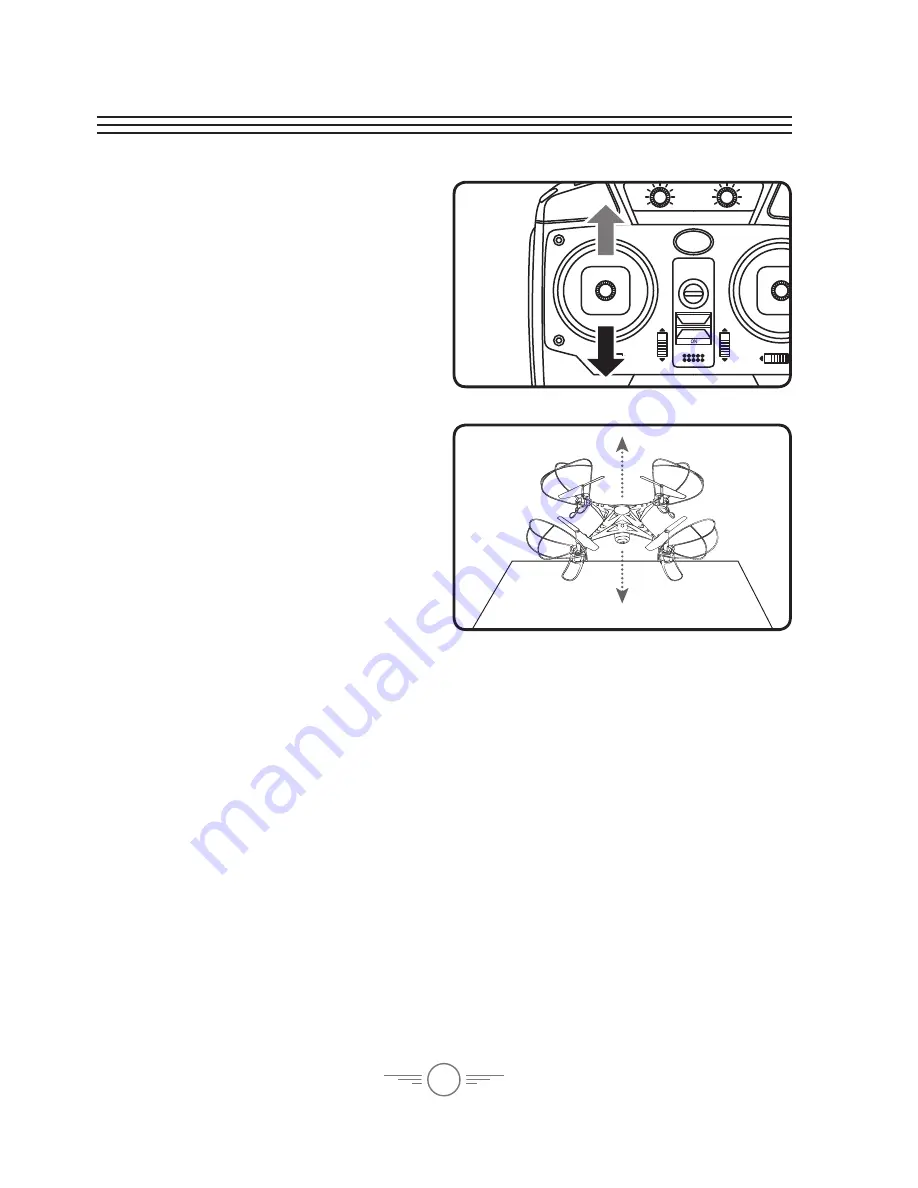
11
Step 5
Push the Left Control Stick (throttle)
forward to take off. When you release the
stick, it will return to the neutral position
and the craft should hover in place. Use
both thumbsticks to control the craft.
When You’re Done Flying...
To land and power off,
pull down on
the Left Control Stick and hold for
approximately 4 seconds or until the rotors have stopped spinning.
After safely landing, keep the
Left Control Stick (throttle
) in the lowest position (OFF).
When the rotors have stopped spinning, power OFF the remote.
This will ensure
that no signals are accidentally sent to the craft, reducing the chance of injury. After
this is done, it is safe to pick up and power OFF the craft.
REMINDER:
With the Auto-Hover feature, pulling down on the throttle does not immediately stop
the rotors from spinning. You must hold the throttle in the lowest position and wait
for the rotors to stop.
To stop the rotors immediately, push both control sticks up and inwards.
It is not
recommended to perform this action while the craft is in flight, only while it is on
the ground.
Step 4
Push the
Left Control Stick (throttle
)
fully forward, wait for a chime to sound,
then pull the stick fully backward, and
wait for a second chime.
When this
last chime has sounded, the rotors will
automatically begin spinning and you
are ready to fly.
Содержание DRW637 v1734-02
Страница 1: ...User s Guide for Model DRW637 v1734 02 ...
Страница 26: ......