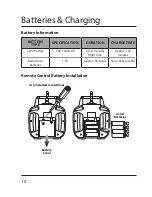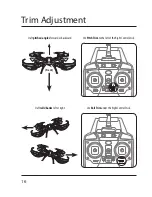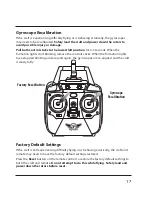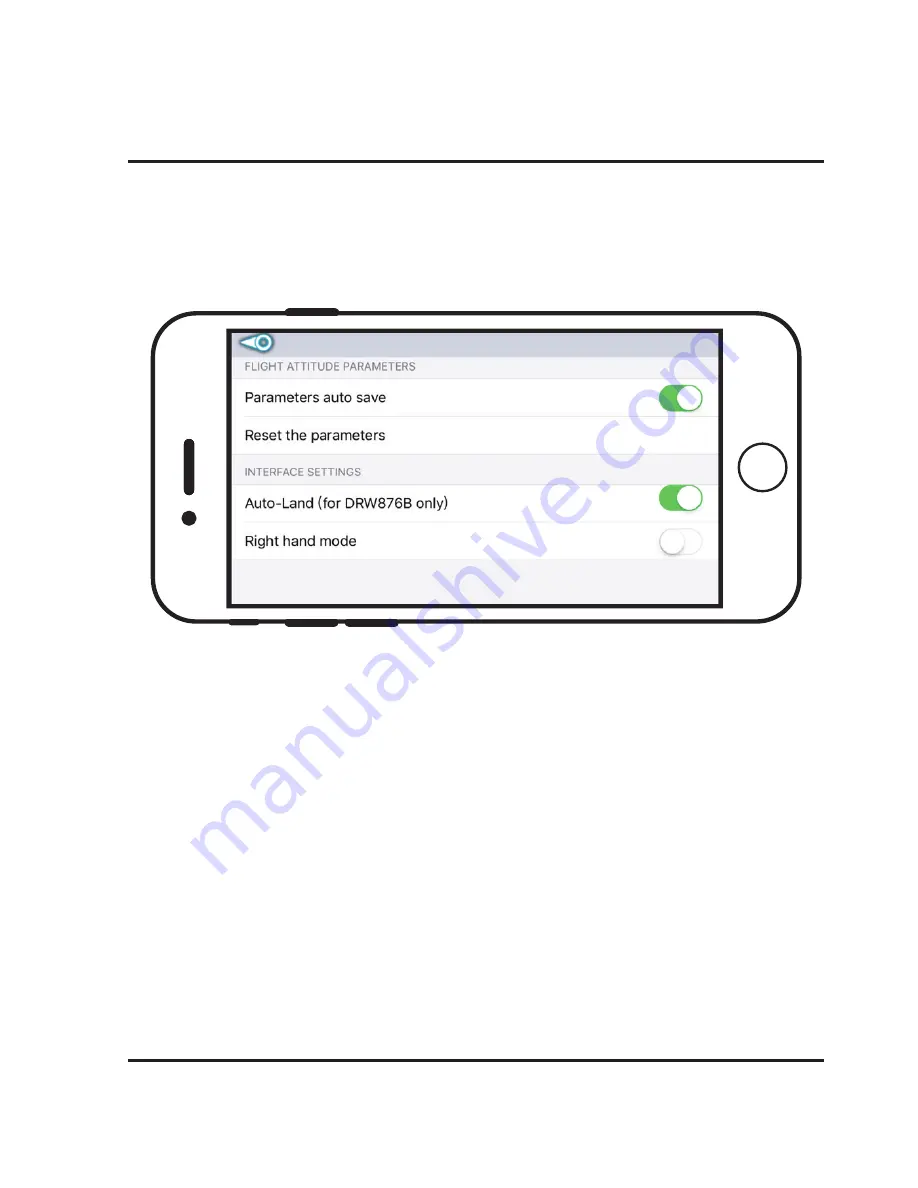
22
Sky Rider Drones App
Auto-Land/Start Up
To operate the automatic landing and start up feature using the app, be sure to
activate the option in the Settings screen. This is a default feature of the craft and
you must have this option turned on to fly the Condor Pro with the app.
Start Up
After linking the craft to your smartphone, press the Up arrow button on the screen.
The rotors will begin spinning in preparation for take off. Use the throttle controls as
normal to begin flying.
Landing/Shut Down
When you are ready to land the craft, press the Down arrow button on the screen.
The craft will make a gradual descent until it has landed, wait for the rotors to stop
spinning before handling. This button will also power OFF the motors if the craft is
resting on the ground with the motors ON.