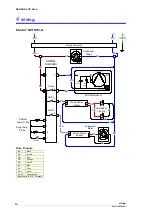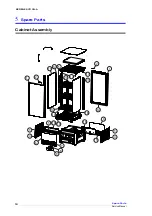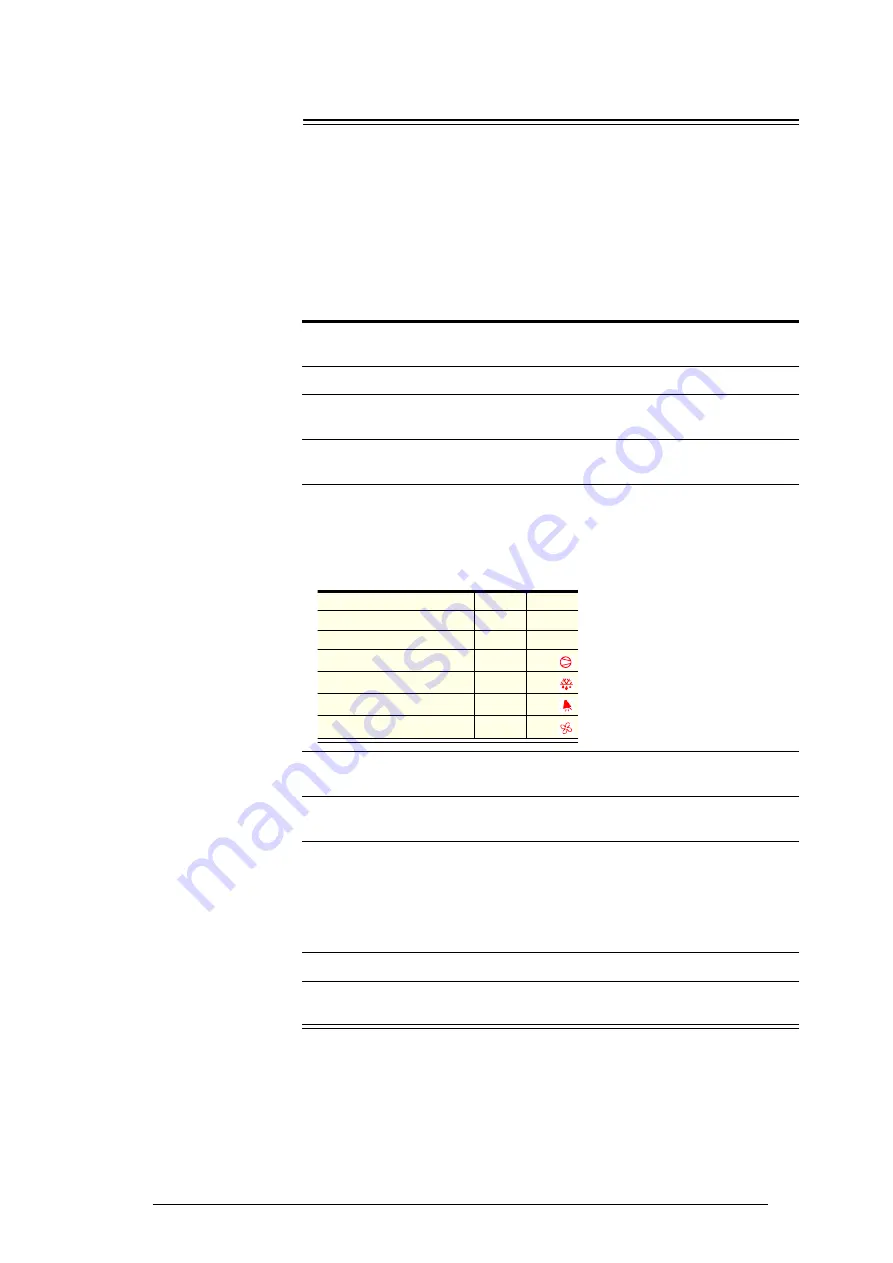
11
SERENE SC112N-A
Electronic Controller
Service Manual
Programming the Electronic Controller
Parameters
The parameter configuration program is set by SKOPE at the factory. A label
on the controller box indicates the parameter configuration program number
(e.g. the SC112N-A chiller uses program ‘102’).
The electronic controller parameters can be modified using the keypad.
Access to the parameters is protected by a password to prevent accidental
or unauthorised modifications. Only an authorised service agent should
modify the parameters.
To access the parameters
1. Press and hold the
Set (mute)
button for 5 seconds until the display shows
‘
PS
’ (password)
2. Press the
Set (mute)
button. The display shows ‘
0
’.
3. Use the
ES (up)
and
Light (down)
buttons to select password ‘
22
’ (default
password).
4. Press the
Set (mute)
button to confirm the password. The display shows
‘
PS
’.
5. Use the
ES (up)
and
Light (down)
buttons to scroll the parameter codes and
locate the required parameter.
Parameter categories can be identified by the initial symbol or letter of the
code, and the icon displayed on the electronic controller faceplate:
6. Press the
Set (mute)
button to display the value associated with the
parameter code.
7. Use the
ES (up)
and
Light (down)
buttons to increase or decrease the value
of the parameter.
8. Press the
Set (mute)
button to temporarily save the new value. The display
shows the parameter code.
Note:
If no buttons are pressed for 60 seconds or the power is disconnected
before the temporarily saved values are permanently saved, the temporarily
saved values will be cancelled and the previous setting will be restored.
9. If necessary, repeat steps 5 - 9 to change other parameters as required.
10. Press and hold the
Set (mute)
button for 3 seconds to permanently save the
parameters and exit the parameter menu.
Category
Initial
Icon
Probe parameters
/
-
Control parameters
r
-
Compressor parameters c
Defrost parameters
d
Alarm parameters
A
Fan parameters
F
Содержание Serene SC112N-A
Страница 15: ...15 SERENE SC112N A Wiring Service Manual Notes...