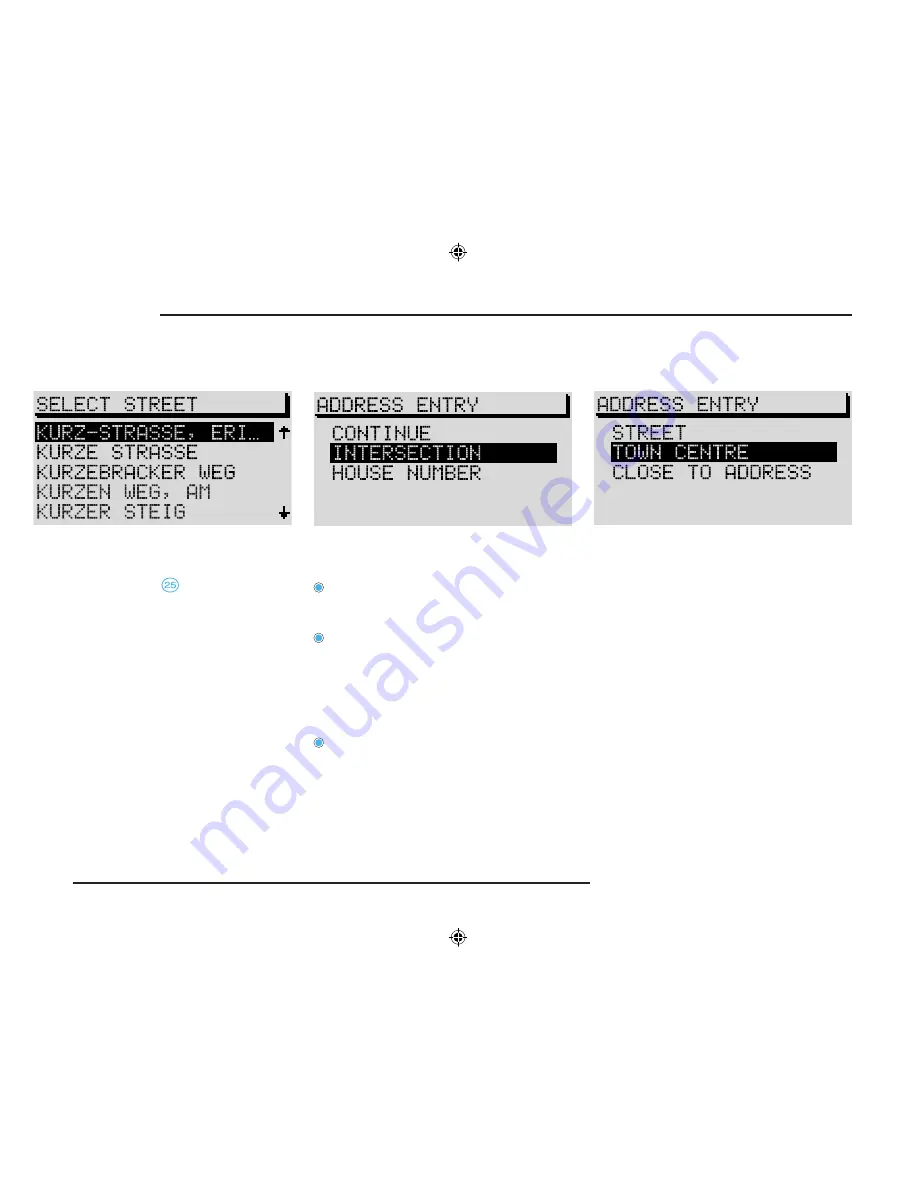
40
RADIO NAVIGATION SYSTEM
NAVIGATION
Selecting streets from the list
To scroll through the list, move the selection
bar beyond the last entry (to page forwards) or
beyond the first entry (to page back).
•
Use the menu knob
to mark and confirm
the desired entry.
The street submenu will appear.
Note: If the street name selected appears
more than once for the city, a submenu
will appear from which you can select the
desired entry
.
A long street name may be stored more than
once to make it easier to find, e.g.:
RAABE-WEG, WILHELM-
WILHELM-RAABE-WEG.
Selecting an intersection as your
destination
Use the street submenu to define your desti-
nation address more precisely:
INTERSECTION
- activates the edit menu/
the list from which you can select an inter-
section.
HOUSE NUMBER
- activates the edit menu/
the list from which you can select a house
number.
Note: If you cannot select the HOUSE
NUMBER menu item, your CD ROM does
not contain the data required for house
numbers.
CONTINUE
- address entry is completed; the
main navigation menu will appear.
Once you have pressed
CONTINUE
you have
ended your destination input at this point. You can
now start route guidance to the street entered,
see page 50.
Enter destination - Centre
Selecting the city centre (city district)
In large cities, you can use the
TOWN CENTRE
menu item to select the centre of part of the city
as your destination.
Note: In the case of smaller towns, this
menu item is used for entering the town
centre, since entering a destination using
the STREET name depends on the database
available on the CD
.
Содержание SatCompass
Страница 1: ...kodaAuto RADIO NAVIGATION SYSTEM 30 6 2003 13 46...
Страница 2: ...1 RADIO NAVIGATION SYSTEM EQUIPMENT ILLUSTRATION...
Страница 7: ...6 RADIO NAVIGATION SYSTEM INTRODUCTION The koda Radio Navigation system...
Страница 66: ...65 RADIO NAVIGATION SYSTEM NOTES...
Страница 67: ...66 RADIO NAVIGATION SYSTEM NOTES...






























