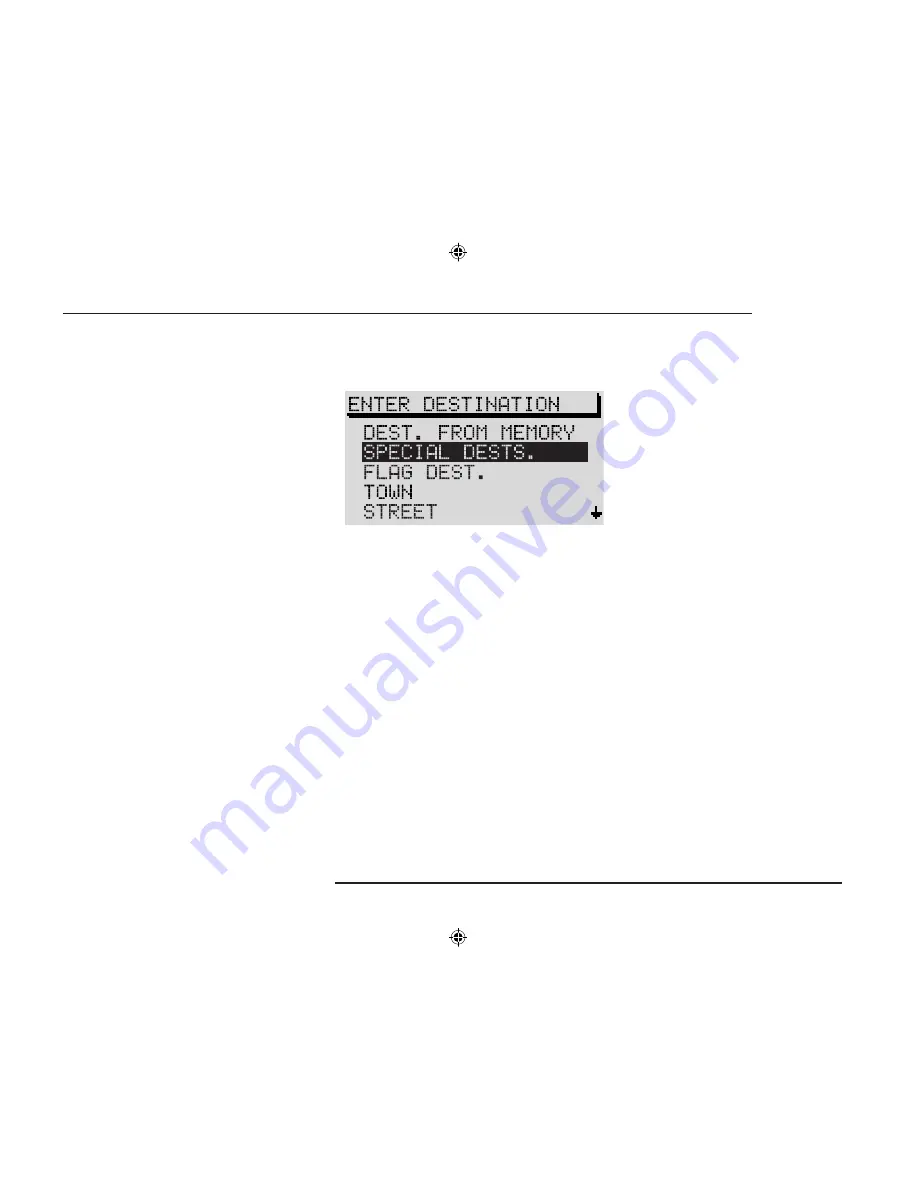
35
RADIO NAVIGATION SYSTEM
NAVIGATION
-
TOURLIST
(page 60). Combining and re-
calling destinations to form a tour.
-
TRAVEL GUIDE
(starting page 60). View
travel information (e.g. hotel prices) on desti-
nations and select these destinations.
-
GPS STATUS.
The display will indicate the
number of GPS satellites the system can cur-
rently receive and the geographical location
of the vehicle.
Note: Any menu items you cannot select are
marked with a lock symbol.
Overview
Access the enter destination menu directly from
the main navigation menu via
ENTER DESTI-
NATION.
Destination entry
Now you can use the menu items to choose
between the following ways to enter your in-
tended destination:
-
DESTINATION FROM MEMORY
(memory of
the last destinations, alphabetical memory or
memory sorted by user preference), see page
43.
-
SPECIAL DESTINATIONS
, see page 46.
-
FLAGGED DESTINATION
, see page 46.
-
TOWN
(and city submenu), see page 36.
-
STREET
(and intersection), see page 38.
-
TOWN CENTRE
, see page 40.
Содержание SatCompass
Страница 1: ...kodaAuto RADIO NAVIGATION SYSTEM 30 6 2003 13 46...
Страница 2: ...1 RADIO NAVIGATION SYSTEM EQUIPMENT ILLUSTRATION...
Страница 7: ...6 RADIO NAVIGATION SYSTEM INTRODUCTION The koda Radio Navigation system...
Страница 66: ...65 RADIO NAVIGATION SYSTEM NOTES...
Страница 67: ...66 RADIO NAVIGATION SYSTEM NOTES...
















































