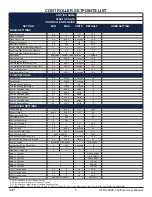SJE
®
4
VFDC-3000 Controller User Manual
MAIN MENU
While in the Main Display screen, press the ENTER button to view the Main Menu. To view any setting,
simply scroll to the desired setting and press the ENTER button. While viewing any setting, change the
setting by using the knob to scroll and arrow button to select any digit desired, then press the ENTER button
to save the setting, or press ESC to leave the setting without saving. The ESC button can be used to back out
of any menu to the Main Display.
Counts and ETMs (Elapsed Time Meters)
The following screen displays the nine different Counts and ETMs that are tracked.
A CLEARING COUNT APPROVAL screen can be viewed by clicking the ENTER button when the desired
count is highlighted. Pump ETMs cannot be cleared.
Follow the on-screen directions, press ENTER for YES,
◄
for NO.