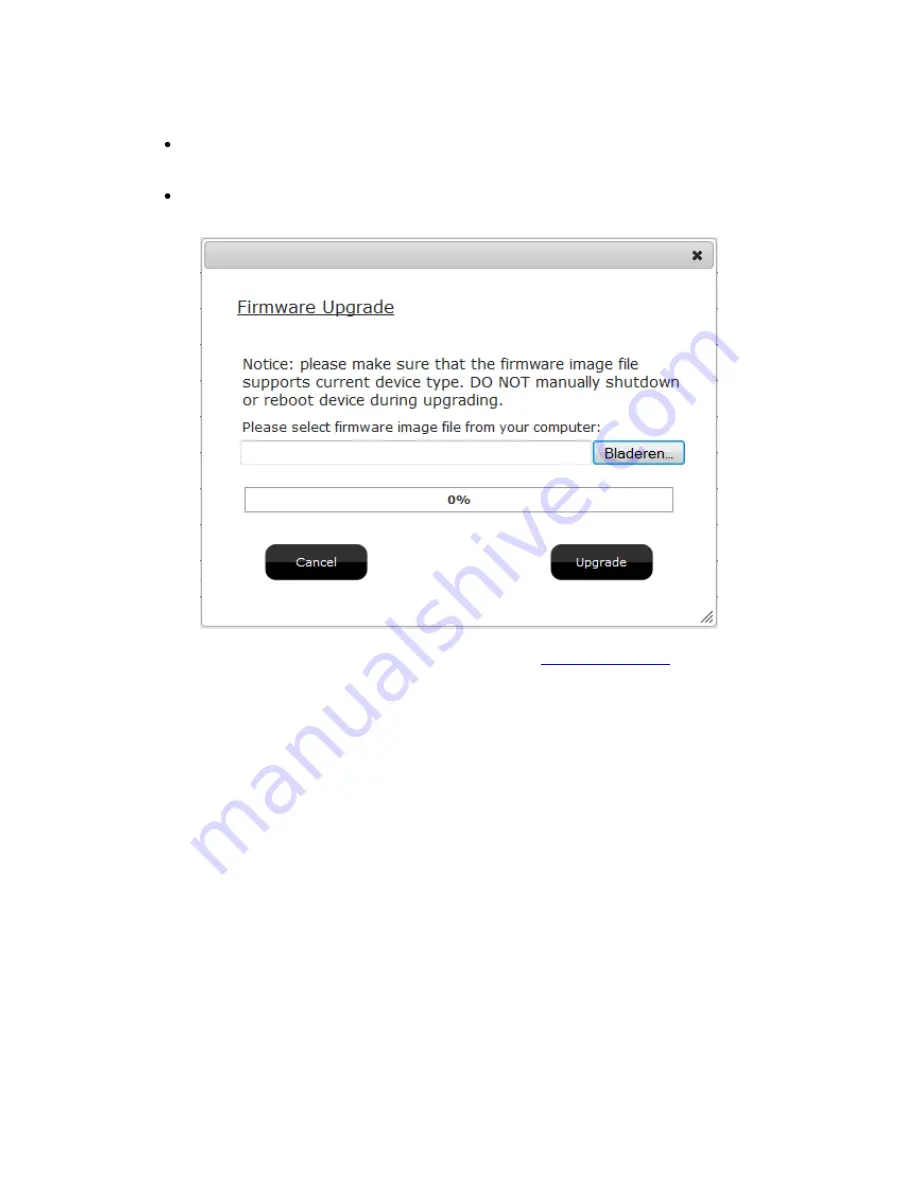
Furthermore there are two buttons named;
Restore Factory Default:
clicking this button will reset the device to its original
state.
Firmware Upgrade:
clicking this button will allow you to upgrade the firmware of
the device the screen shows you the following:
Select the firmware file which can be downloaded from:
www.sitecom.com
and choose
upgrade.
Note
:
as described in the same screen, never shutdown or reboot the device while the
firmware upgrade is still in process! If for some or another reason the upgrade fails or
the device becomes inaccesible, press and hold the WPS button for 1 minute, this will
recover the firmware.
Содержание WMA-1000
Страница 1: ...Wi Fi Music Player WMA 1000 Full Manual ...
Страница 12: ...Wait two minutes You should now be able to play your music following the included Quick Installation Guide ...
Страница 27: ...Addendum C Declaration of Conformity ...
Страница 28: ......














































