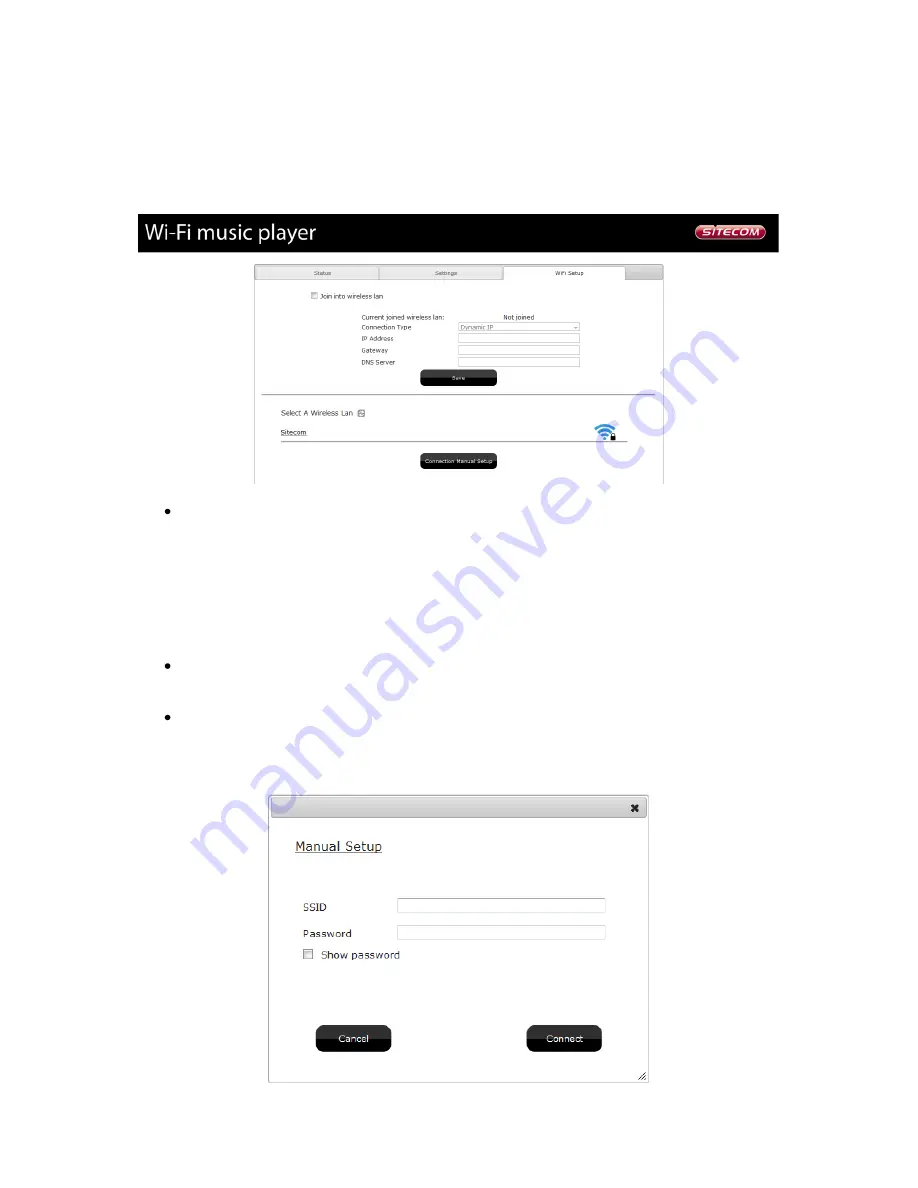
7.3 Wi-Fi Setup Page
The Wi-Fi setup page allows you to manually setup a wireless connection if OPS / WPS
are not supported. It also displays the current Wi-Fi status.
Join into wireless lan:
when this option is not checked, the device is
broadcasting his own SSID. When it is checked it indicates that it is associated
with a wireless network, and the device displays the current connection status. If
you uncheck Join into wireless lan, the device will broadcast its own SSID, check
the box again and it will connect to its previously configured profile.
Note:
If you want to setup a Static IP, first connect the device to a network then change
Dynamic IP to Static IP and fill in the details, then click Save.
Select A Wireless Lan:
select a network you wish to connect the Wi-Fi Music
Player with, if necessary fill in the associated network key.
Connection Manual Setup:
use this option if you want to setup a manual
connection without using the wireless network selection screen. Fill in the SSID
and or the password of the network you want to associate the Wi-Fi Music Player
with and click Connect.
Содержание WMA-1000
Страница 1: ...Wi Fi Music Player WMA 1000 Full Manual ...
Страница 12: ...Wait two minutes You should now be able to play your music following the included Quick Installation Guide ...
Страница 27: ...Addendum C Declaration of Conformity ...
Страница 28: ......


























