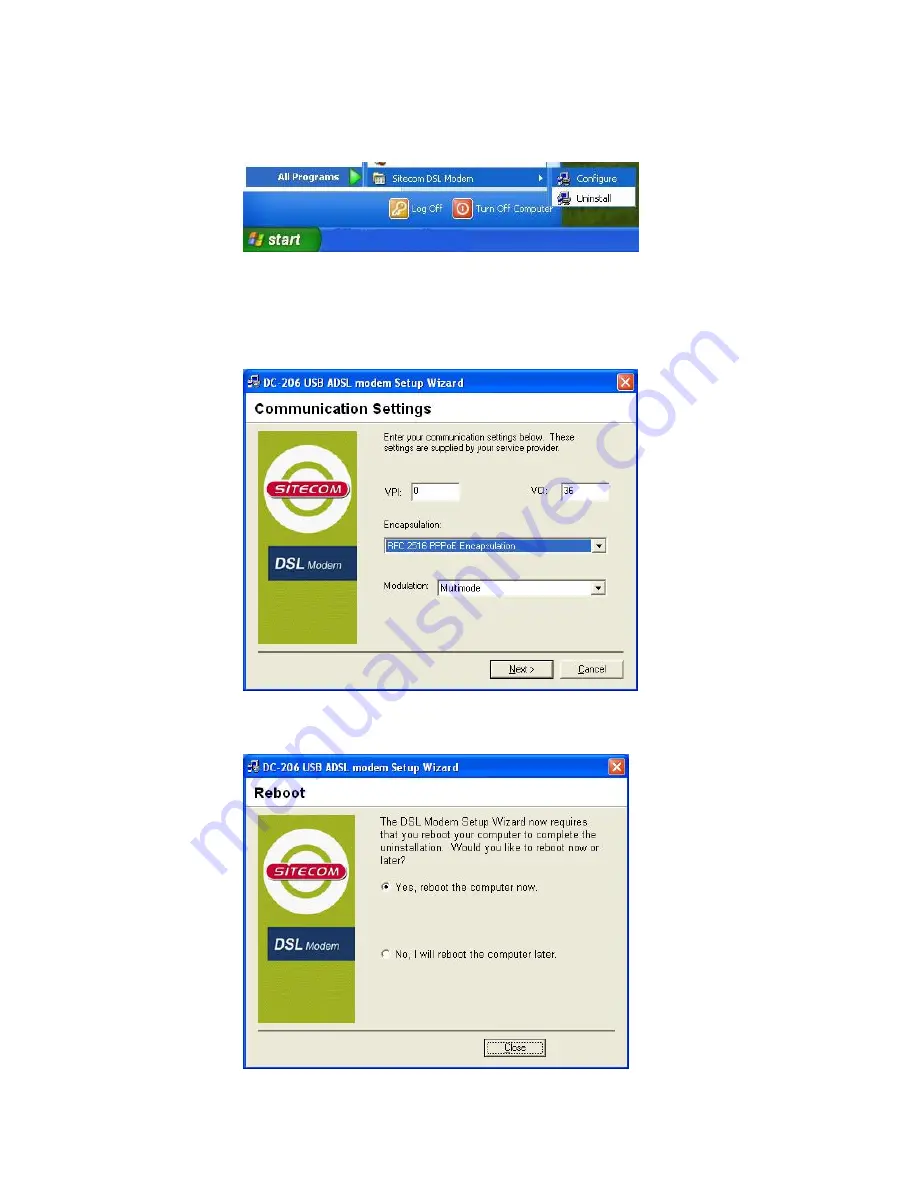
To configure the modem;
Click “Start” -> All Programs -> Sitecom DSL Modem, Configure.
Please enter the correct VPI and VCI values and select the correct Modulation.
These can be found in the Addendum.
Please select “Reboot” to complete the Configuration settings.