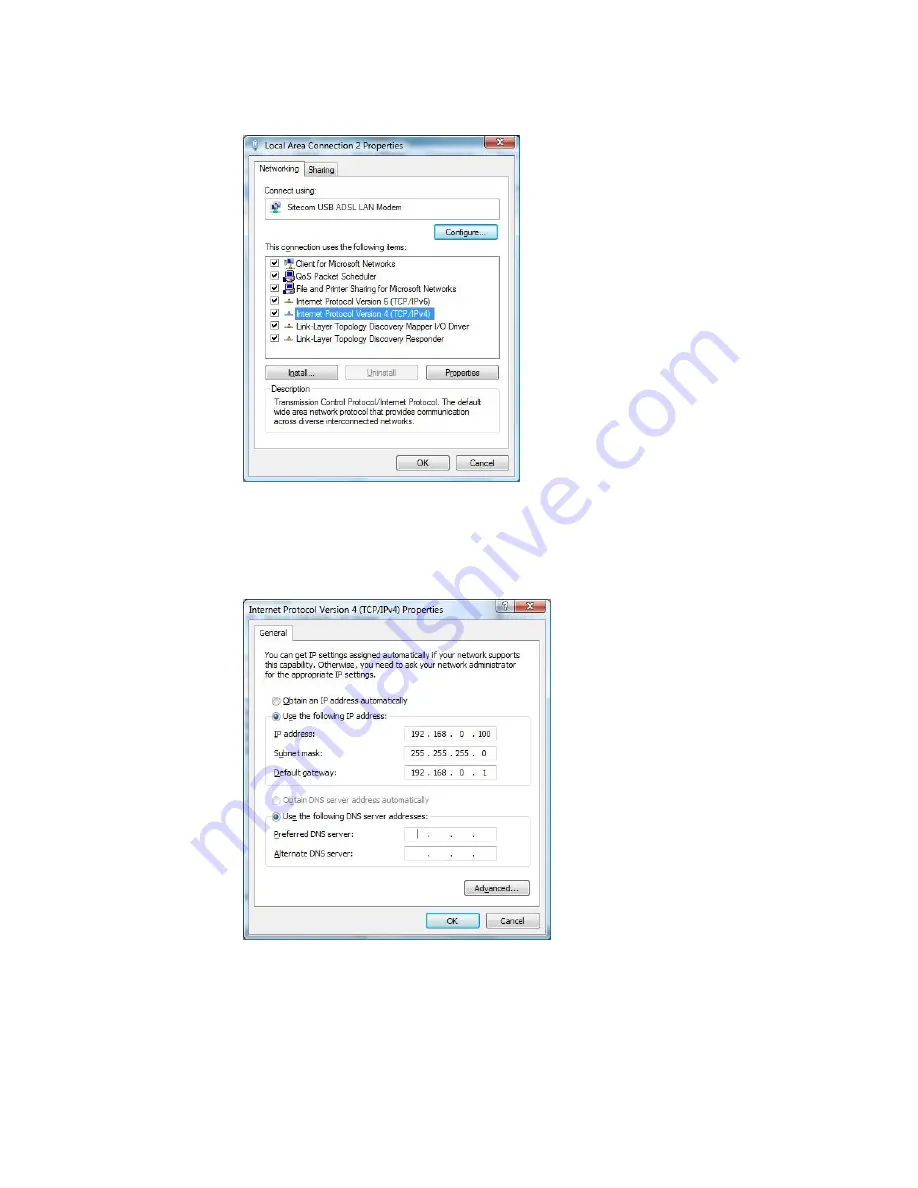
Please select “
Internet Protocol Version 4 (TCP/IPv4)
” and click “
Properties
”
Select “Use the following IP address” and then the IP address, Subnet mask and
Default gateway provided by your ISP. For the DNS setting, please select “Use the
following DNS server addresses” and enter the Preferred and Alternate DNS server
information provided by your ISP.
After filling in this data please click OK. You should now have an internet connection.
































