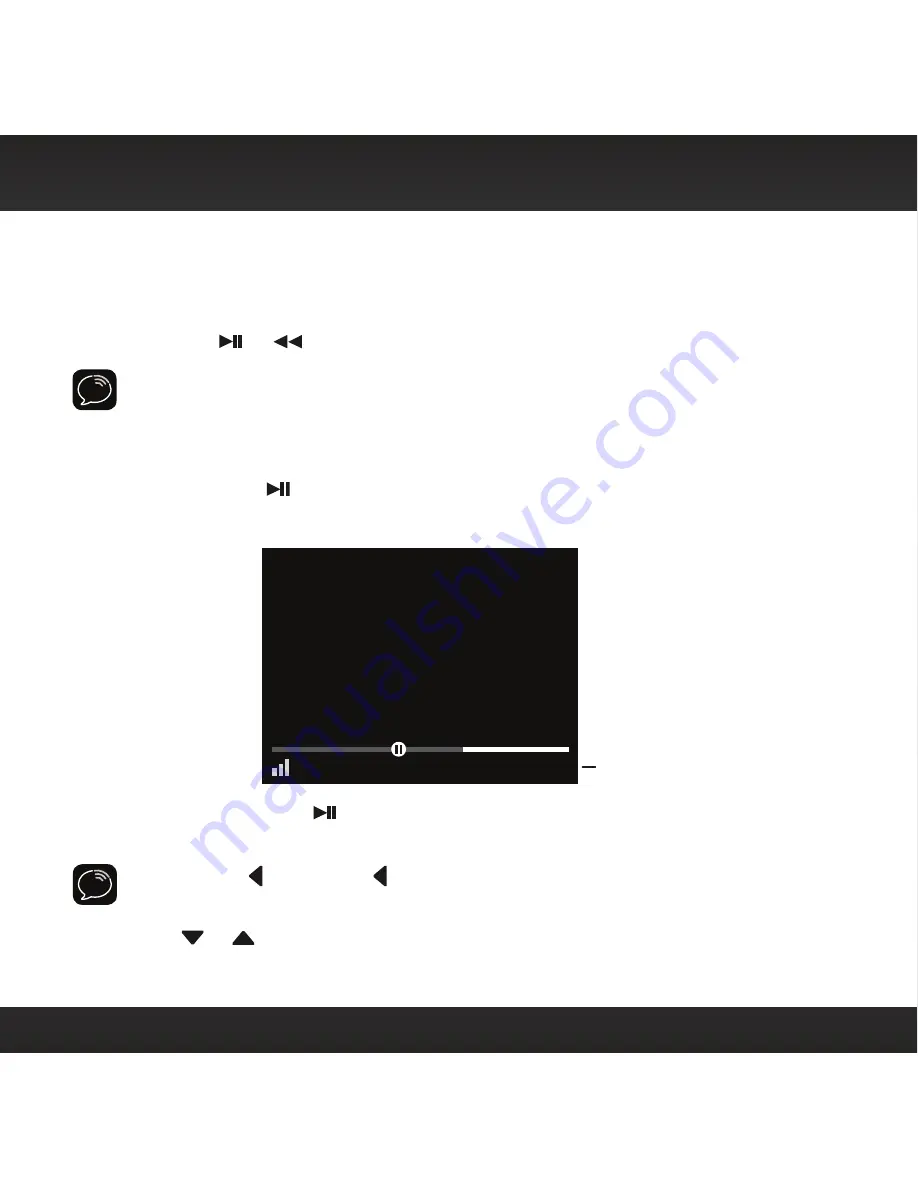
54
Pause & Replay
Pause & Replay gives you the opportunity to “hear that again” by temporarily
storing and letting you access previously played content of the currently tuned
channel . Pressing or
places Starmate 8
into Pause & Replay mode .
TIP!
This feature applies to the current channel to which you are listening, and for
the current listening session only . Changing channels or turning off Starmate 8
removes the temporarily stored content from the Radio .
To Play/Pause:
1.
Press and release to pause the live broadcast . At this point the Radio will
mute and continue to store live audio .
2.
Pressing and releasing again will begin playing stored audio from the
point at which the program was paused .
TIP!
Pressing
(or pressing twice, if favourite channels are stored) will show
the
Replay List
. A listing of artist names and song or show title are shown for the
stored audio from most recent to oldest, beginning with entry called “Go to Live” .
Press
or
to scroll to and highlight a song or program and press the
Select
button
to play it . Choosing “Go to Live” exits Pause & Replay mode and resumes
playing the live broadcast .
Tom Petty
I Should Have Known It
28
The Spectrum
-08:57
Time Behind
Live Broadcast
Special Features
Содержание Starmate 8
Страница 1: ...Starmate 8 Radio Vehicle Kit User Guide...
Страница 2: ......
Страница 12: ...12 B A B Option 3 Option 4 Option 5 Vehicle Installation...
Страница 87: ......
















































