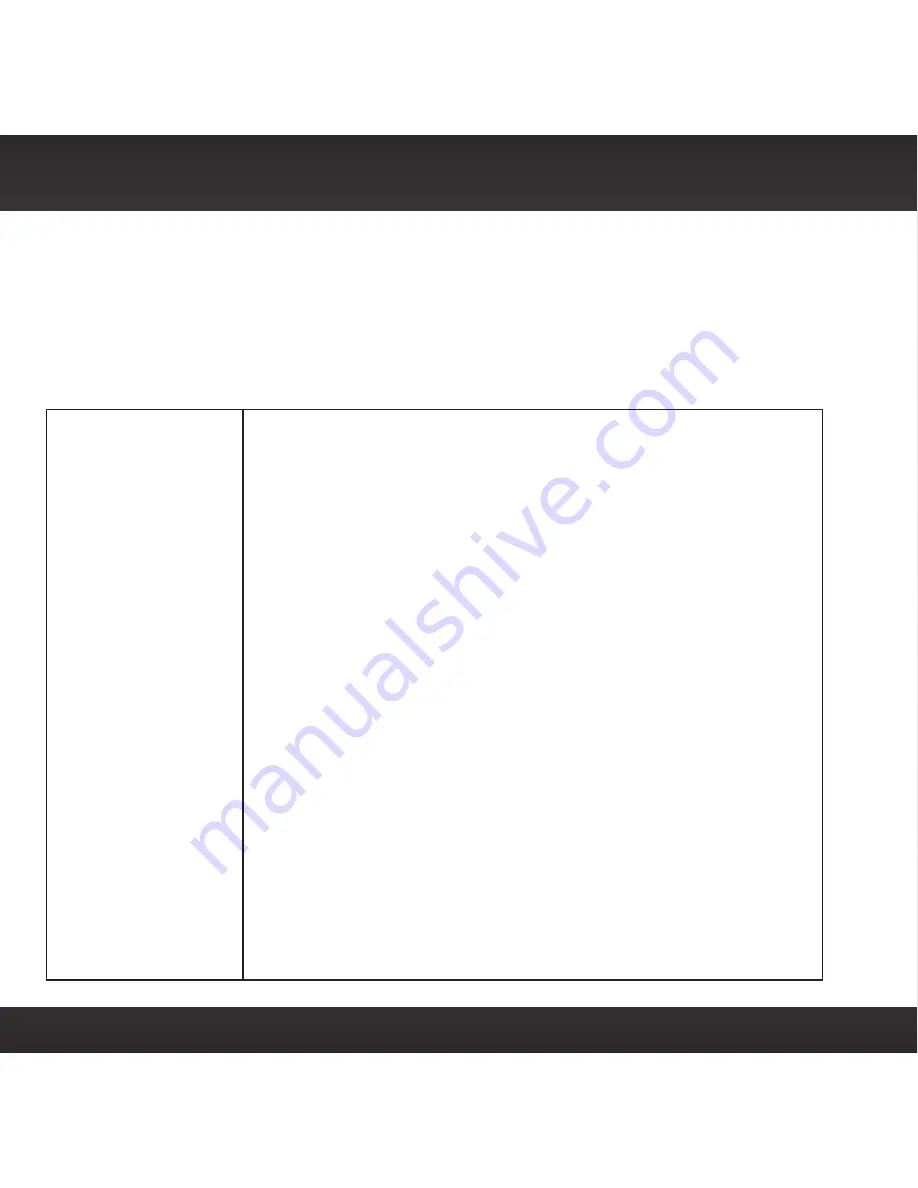
22
The settings menu is where you can configure the Radio’s settings . The
settings menu is accessed by pressing and holding
BACK
until the Main Screen
is displayed . Then highlight and select
Settings
using the
Scroll knob
.
The following table describes each item in the settings menu . Use the
Scroll knob
to highlight a item and press it to select the item .
Network
Configuration
Wired/Wireless:
Selects whether the Radio will
connect to the network via the LAN connector with
a Ethernet cable, or connect via a wireless network
connection .
Scan for WiFi:
This menu option is shown when the
Radio has been configured for a wireless network
connection . Selecting this option will cause the Radio
to scan for and display the wireless networks within
range . Refer to “Wireless Network Configuration” on
page 24 for the wireless network configuration
procedure .
Manual Network Configuration:
This menu option
is shown when the radio is configured for a wireless
network connection . Consult a professional installer if
your wireless network requires manual configuration .
View Configuration:
Displays details about the current
network connection . Turn the
Scroll knob
left or right
to view each available configuration setting .
Edit Configuration:
Configure the details of the
current network connection . For a wireless network
connection, refer to “Wireless Network Configuration”
on page 24 for the wireless network configuration
procedure .
Settings
Содержание SiriusXM Music
Страница 2: ......











































