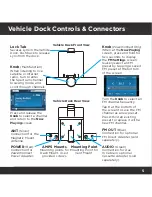4
Buttons and Controls
Lynx Top View
Front View
Side View
Rear View
(rear cover removed)
Volume Control
Press
<
to decrease
or
>
to increase
the audio volume.
Back
Tap to return to the
previous screen.
Home
Tap to display the
Home Screen.
Battery Compartment
Now Playing
Tap to go to the
Now Playing screen
for the currently
playing content.
Touch Screen
Interactive display
screen, which is sensitive
to touch. Tap to display
and select items; swipe
to browse through lists;
tap+hold+drag to move
scroll bars, sliders, and
favorites.
Headphone
Jack
Connection
for your
own head-
phones or
earbuds.
microSD Card Slot
Slot for microSD™ or
microSDHC™ memory
card for your music
and playlists (sold
separately).
Power/Lock/Brightness
Button
Press for 3 seconds to
turn Radio On or Off, or
to turn airplane mode On
or Off (handheld mode
only), or to put Radio in
sleep mode; press and
release to lock or unlock
touch screen (handheld
only); press and release
to adjust brightness
setting (Vehicle or Home
Dock mode).
Audio Speaker
Содержание LYNX RADIO & VEHICLE KIT
Страница 1: ...QUICK START GUIDE RADIO VEHICLE KIT Wi Fi ENABLED SiriusXM Portable Radio ...
Страница 29: ......
Страница 30: ......
Страница 31: ......