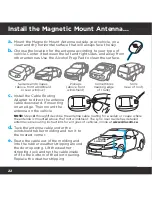25
Connect the Vehicle Dock Audio
(continued)
Aux In Cable (or Cassette Adapter) Audio Setup:
If your vehicle radio has an AUX jack, the Aux In Cable connects Lynx to your
vehicle radio for the audio. If your vehicle has a cassette player, you can also use
an optional Cassette Adapter (sold separately) for the audio.
Bluetooth Stereo Audio Setup:
If your vehicle has
Bluetooth
®
stereo audio streaming
compatibility (A2DP Profile), you can connect it
with Lynx for audio. Lynx is not compatible with the
Hands Free Profile (HFP), which is typically used
for a
Bluetooth
connection to a cellphone. Refer
to the Lynx Radio Quick Start Guide for additional
information on connecting the audio using
Bluetooth
.
Power
Connect
Audio Setup:
Power
Connect plays the audio through your
vehicle’s FM radio, when Lynx and your vehicle’s
FM radio are both tuned to the same FM channel.
AUDIO
PWR
ANT
FM
99.3
MATCH FM CHANNELS
Содержание LYNX RADIO & VEHICLE KIT
Страница 1: ...QUICK START GUIDE RADIO VEHICLE KIT Wi Fi ENABLED SiriusXM Portable Radio ...
Страница 29: ......
Страница 30: ......
Страница 31: ......