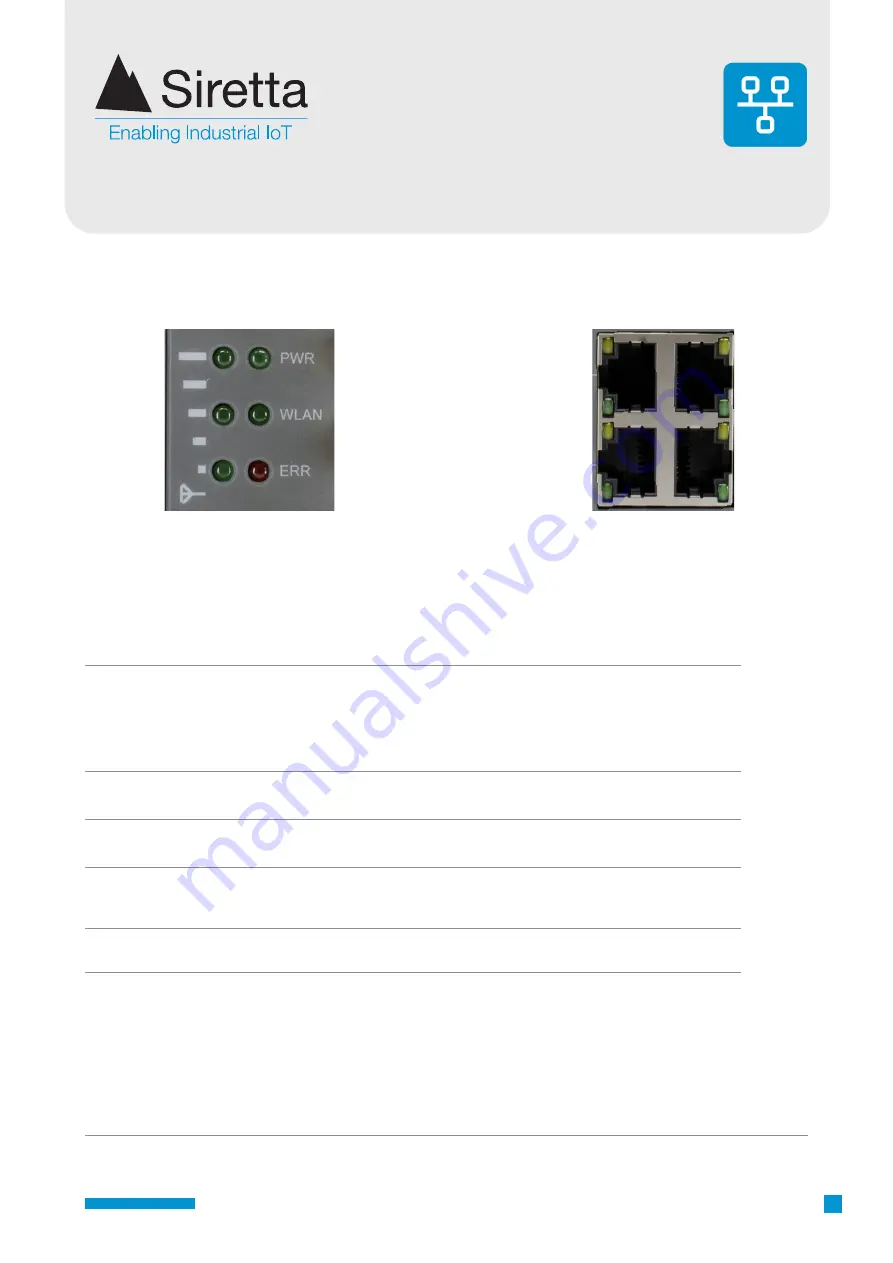
Registered in England No. 08405712
VAT Registration No. GB163 04 0349
Siretta Ltd
Basingstoke Road
Spencers Wood
Reading
Berkshire RG7 1PW
sales
email
web
+44(0)118 976 9000
www.siretta.com
27
QUARTZ-ONYX
Hardware Manual
The status LEDS indicate activity on the QUARTZ-ONYXs interfaces. Note that
the LED indication is not valid until the QUARTZ-ROUTER boots up, which takes
approximately 30 seconds.
Signal 3
Signal 2
Signal 1
PWR
WLAN
ERR
Yellow
Green
Yellow
Green
Yellow
Green
Yellow
Green
Label
Indication
Meaning
Signal 1
Signal 2
Signal 3
Green
Solid
Signal strength bar graph when connected to the Internet.
Read highest lit LED.
Signal 3: Strong (CSQ 20-31)
Signal 2: Good (CSQ 11-19)
Signal 1: Weak (CSQ 0-10)
Signal 1
Green
Blinking
Solid
Connected to cellular, obtaining IP address
Online, connected to the Internet
PWR
Green
Off
Solid
No power applied to QUARTZ-ONYX
QUARTZ-ONYX powered
WLAN
Green
Off
Blinking
Solid
WLAN not enabled
Data transfer in progress
Enabled, no data transfer in progress
ERR
Red
Off
Solid
Connected to Cellular network
No cellular connection. See note below.
Table 23.
Signal Strength and Router operation LEDs
IMPORTANT:
On first power up, it may take 4-5 minutes for the QUARTZ-ONYX
to connect to the cellular network and for the ERR LED to go out. On subsequent
power-ups it should only take 2-3 minutes to connect to the cellular network. If the
ERR LED does not go out, check that the SIM card is inserted correctly, that the SIM
is enabled by the network operator, that the correct APN and password settings have
been entered (see QUARTZ-ONYX software manual), and that the antennas have been
correctly attached.
Status LEDs
















































