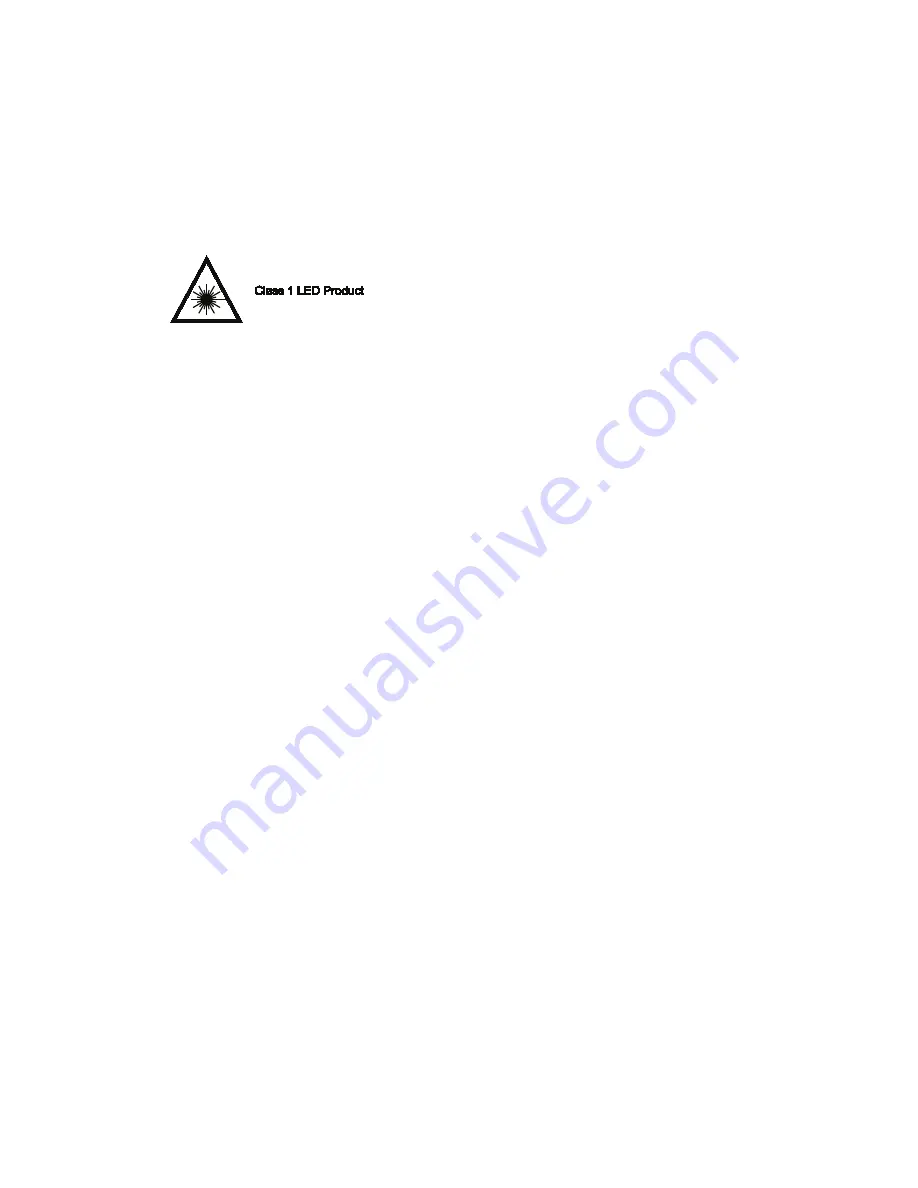
12
of 12
MA14-710ENG-REV1
Industry Canada Notice
• This Class B digital apparatus complies with Canadian ICES-003.
Cet appareil numérique de la classe B est conforme à la norme NMB-003 du Canada.
Regulatory Compliance
•
Safety:
IEC 60950-1 ed2.0, UL 60950-1:2007, CSA C22.2.60950-1:2007, EN 60950-
1: 2006 + A11:2009 + A1:2010 + A12:20122
•
EMC:
FCC (CFR-47, part 15) Class B; ICES-003; EN 55022 Class B; EN 55024
Safety and Maintenance
• Do not attempt to repair the unit or open its case. This product contains no user ser-
viceable parts. Any unauthorized attempt to service or replace internal components
will void the product warranty.
• Do not remove the battery. It is not user serviceable.
• Keep the unit away from wet areas, rain, and other sources of liquids. Do not submerge
the unit.
• Always operate the unit in a place where the temperature is between 10° and 35° C
(50° and 95° F).
• Do not store in places subject to temperature extremes such as a parked car.
• Do not force any connector into the unit’s power port. The power connector fits easily
into the port.
Cleaning the LCD Screen
• Turn off and unplug the unit before cleaning the LCD screen.
• Always use a clean microfiber cloth.
• Very gently wipe the cloth across the screen. Do not press hard on the cloth or screen.
• If you use a cleaning liquid, use an appropriate LCD cleaning liquid.
•
Do not
spray any cleaning solutions directly on the LCD screen.
•
Do not
use a cleanser that contains acetone, ethyl alcohol, ethyl acid, ammonia, or
methyl chloride.
•
Do not
use a paper towel to clean the LCD screen.
Cleaning the Ridge Pro Plus Body
• Make sure the unit is unplugged. Use a lightly dampened, soft, clean cloth with water
or mild detergent. Do not use alcohol, solvents, abrasives, or aerosol sprays.














