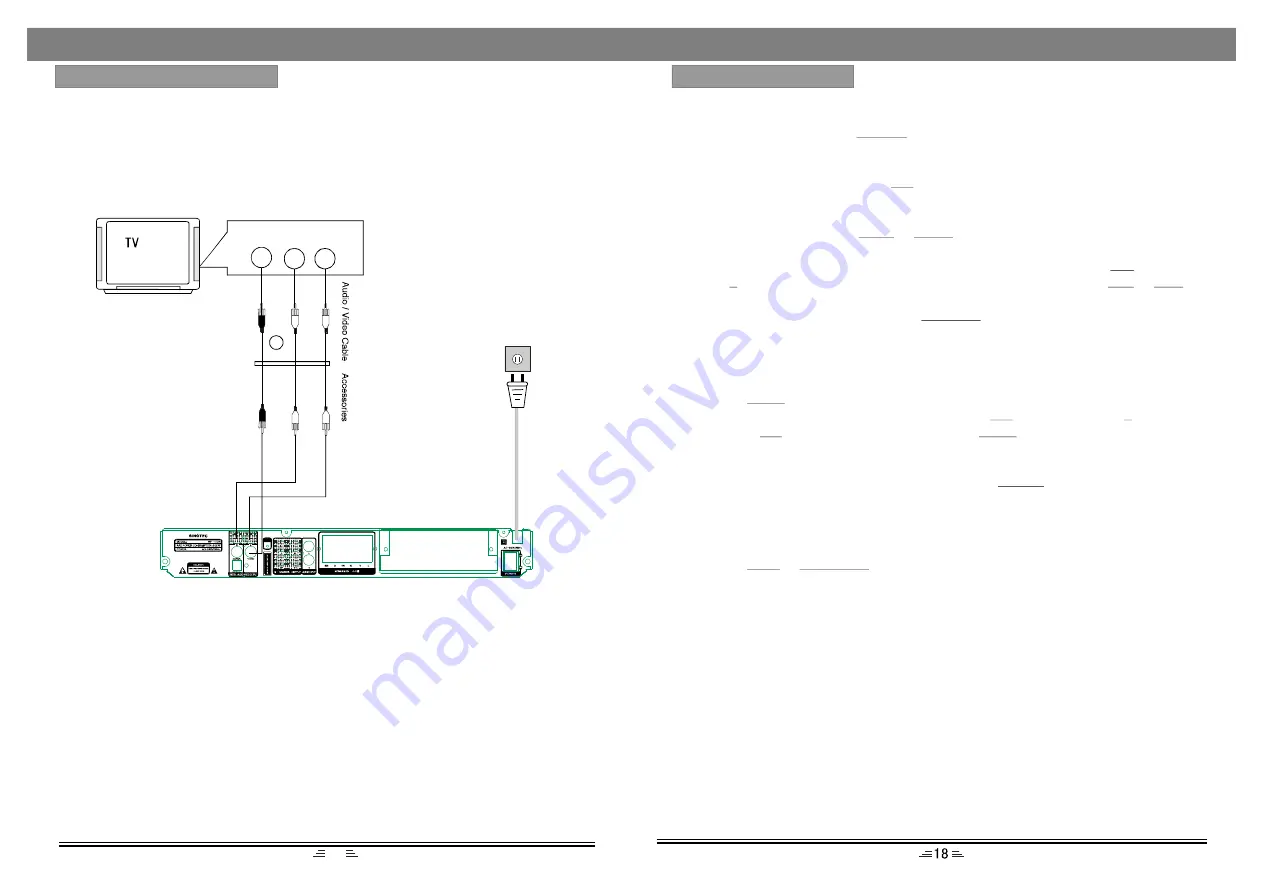
FM
5
CONNECT TO THE TV-SET
1. If your TV-set has an AV input, use the AV cable to connect the player to the TV-set.
Afterwards make sure the connection is right; by selecting the AV status for your
TV-set..
2. If your TV-set has audio output, connect the Audio (L/R) cable from the TV`s audio
output to the DVD player`s audio input jacks.
NOTES:
1. Before connecting the player to the TV-set; turn off and unplug both the units.
2. When a disc is being played we recommend changing the settings of the player in
order to make it compatible with TV-set.
3. You can connect the player to the TV-set in different ways. Choose only one of them
as Multiple connections negatively influence the source and picture quality.
4. Do not turn ON/OFF the player repeatedly; allow for intervals of min. 3 seconds in
between.
5. Do not use coaxial or optical output of the player and analogue output at the same
time.
Enter FM Function
Whilst the unit is on, press the
button on the remote control to enter FM mode.
Select Bands
1) Direct input frequency: press the
button on the remote control, then enter the
frequency that you want. The range of FM frequency is from 87.50MHz to108.00
MHz.
2) Select the band by pressing
or
button: press this button to adjust the
frequency up or down a step. The step of FM is 0.1 MHz.
3) Select saved stations by pressing number buttons. For example: press
button
twice,
button once, you may select the 25th saved station. Press the
or
button to switch the previous or next band.
4) Automatically search bands: press the
button, this system automatically
searches from a low to high frequency for bands. The searched bands are saved
automatically. Press this button again to stop searching.
Save Bands
Press the
button to save the current frequency of a band. For example: if you
want to save 99.3 MHz in the 28th channel, press
button twice and
button
once, press
button to input 9 9 3, then press
button.
Soundtrack Selection
To select Mono or Stereo while in FM mode, press
button. When you select
stereo, the display shows STEREO. If the signal is not strong enough, you cannot
select Stereo.
Exit FM mode
Press the
or
button on the remote control to exit FM status, and
switch to other modes.
TUNER
T/F
Tune-
Tune+
10+
5
CH-
CH+
SEARCH
SAVE
10+
8
T/F
SAVE
MO/ST
DVD
AUDIO-IN
(Please vary the antenna direction to find the strongest signal for each station.)
RADIO OPERATION
1
Video Input
Audio R
Audio L












