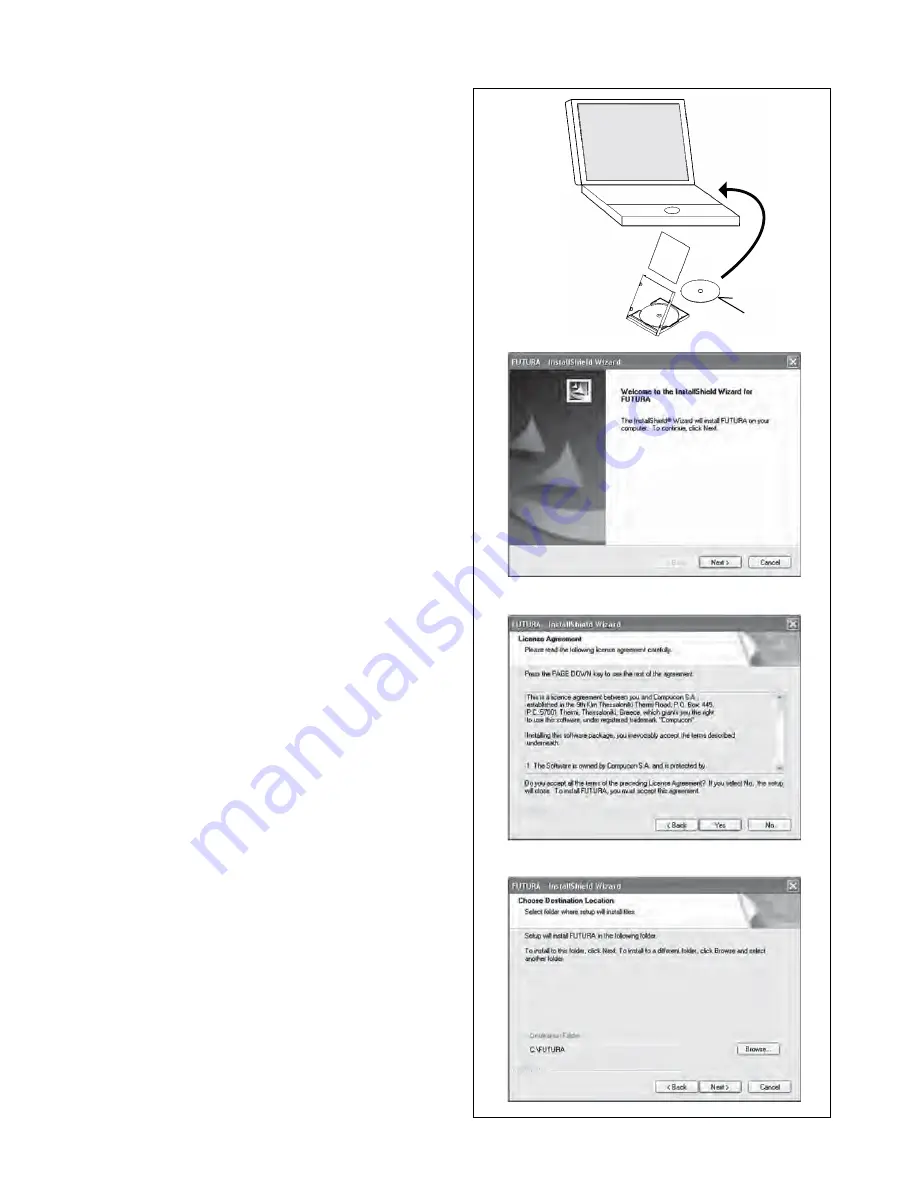
72
CD
520
INSTALLATION OF SOFTWARE
,QRUGHUWRVWDUWXVLQJWKHVRIWZDUHRQ\RXU3&\RXPXVW¿UVW
install the contents of the CD to your PC. This procedure is
refered to as
³LQVWDOODWLRQSURFHGXUH´3OHDVHIROORZWKH
instructions below in order to successfully install the
software for your FUTURA sewing & embroidery machine
on your personal computer.
The software for your FUTURA sewing & embroidery machine
FRPHVRQD&'520GLVF
In most personal computers the default drive setting for a
&'520GULYHLV³'´
Please insert the installation software for your FUTURA
VHZLQJ HPEURLGHU\PDFKLQHLQWRWKH&'520GLVFUHFHLYHU
in your PC.
After some seconds, the Installation procedure of the software
will start automatically.
If after a short while, the software doesn’t automatically
start the installation process, you may start the installation
procedure manually by going to the “Start” option of Windows,
VHOHFW³5XQ´W\SH³'?)XWXUD6WDUWH[H´DQGFOLFNRQ2.
After some seconds the step-by-step installation of the
software begins with the Welcome window.
&OLFNRQ³1H[W´WRPRYHRQWRWKHQH[WVFUHHQ
After reading and agreeing with terms given in the
/LFHQVH$JUHHPHQWSOHDVHFOLFNRQ³<HV´
DQGDJDLQFOLFN
on
Next,
and then select the directory where the software
should be installed.
It is highly recommended to use the
selected default directory.
6LPSO\FOLFNRQ
³1H[W´
to continue.
Содержание XL-420
Страница 1: ...XL 420 INSTRUCTION MANUAL MANUEL D INSTRUCTION MANUAL DE INSTRUCCIONES ...
Страница 122: ...120 ...
Страница 123: ...121 ...
Страница 124: ...10 13 ENGLISH FRANÇAIS ESPAÑOL 䢳䢻䢵䢶䢸 ...






























