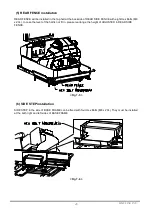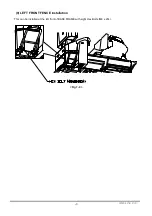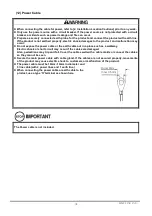SIMULINE INC..
38
9. Control Panel
NO
Devise
Color
Description
1
Motion Stop
Red
It is Motion Stop Button.
If you press the button during the play, SEAT stops and
moves to a boarding place.
2
Booster
Blue
If you press the button when Boost is filled with blue color, it
is accelerated.
Whenever you pass through Check Point during the game,
the usable frequency increases. Up to 4 can be stored.
3
Start
Yellow
Put in a coin and press the button to start the game.
4
Driver Change
Green
It can change the wining driver of the game during the 2-
person play. If you push the button, “Player Change”
appears on the screen and the driver changes.
5
View Change
Red
It can change monitor view.
Whenever you push the button, it changes into the first
person, the third person and SKY view.
<The 1
st
person view>
<The 3
rd
person view>
<SKY View>