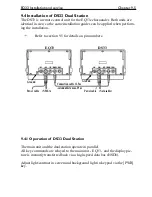EQ33 Glossary of terms
Appendix A-3
SHORT
less than 10m deep water
MEDIUM
between 10 and 50 m deep water
LONG
more than 50m deep water
A long pulse will reach deeper but give less resolution.
Range
– refers to the distance shown from the top to the bottom of the display
screen. Selecting
Auto range
will cause the EQ33 to change the basic range
setting(s) to keep the displayed bottom in the lower half of the display. For
instance, as your boat moves into deeper waters, the system will automatically
switch to a deeper range, always keeping the displayed bottom in the lower
half of the display.
Manual range
allows the operator to set the range dis-
played on the screen.
Range start
– allows the user to set the displayed depth range to begin at
some point below the surface. For example, a 100 meter displayed range can
be “phased” downwards, so that the screen shows a 100 meter section begin-
ning at, say, 200 meters and going to 300 meters depth.
Scroll speed
– is the rate of movement of the targets on the display screen,
moving from right to left. It is adjustable, to allow the user to show a longer
“history” on the display screen, if desired.
Scroll synchronization
– the screen can be updated on the basis of time or
distance (when data from last ping appears on the display).
Signal threshold
– can be set to ON to eliminate the appearance of unwanted
noise. The threshold level is automatic and the feature should be used with
caution, as it may eliminate small fish and small unidentified objects on the
screen.
TFT
– Thin-Film Transistor (Active matrix) display.
Transducer
– the transducer serves as the acoustic “loudspeaker” and “micro-
phone” to send and receive the signals through the water. They are most
often made from ceramic elements carefully built into a robust housing. The
ceramic elements change shape when a voltage is applied across them (when
the EQ33 transmits a signal), and they also generate a voltage when they
encounter sound waves (as when the EQ33 is receiving an echo).
Содержание EQ33
Страница 1: ...M A N U A L Simrad EQ33 Echosounder 183 2300 702 02121 10...
Страница 2: ......
Страница 30: ...Chapter 5 12 EQ33 Echosounder operation...
Страница 34: ...Chapter 6 4 EQ33 Miscellaneous menu...
Страница 52: ...Chapter 9 2 EQ33 Installation and service Other important settings continued...
Страница 74: ......