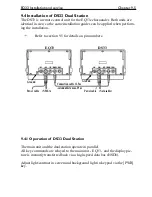EQ33 Setup menu
Chapter 7-11
Page 2 of 2.
Alphanumeric names:
First select the key with the desired letter, then you can either repeat the
keystrokes, which will toggle between e.g. A,B,C,1, or once you have selected
one letter you can go back and forth in the alphabet by means of the +/- keys.
Use the cursor key to go to next space or to go back one space if you make a
mistake.
Depending on the selected language, the 0 (zero) key will hold special charac-
ters e.g. Æ Ø Å Ä Ö Ü Ñ, and the 9 (nine) key will hold: (empty space) . -
Press the [CLR] key to delete everything from cursor position and to the right
of cursor in that row.
7.7 Factory settings
DELETE MEMORY:
It will be possible to erase all sounder set-
tings or NMEA settings entered into the unit by the user, and return
to the default settings set up from the factory.
FACTORY PRESETS:
If the unit is still ‘alive’ but has ceased to
respond to normal operation, it could become necessary to return to
the factory presets - but first check ‘Troubleshooting’ in section 9.9.
Activating ‘Return to all factory presets’ will erase all user-made
settings and restore the basic default settings from the factory.
Show test display:
Information in display is for technicians only.
Содержание EQ33
Страница 1: ...M A N U A L Simrad EQ33 Echosounder 183 2300 702 02121 10...
Страница 2: ......
Страница 30: ...Chapter 5 12 EQ33 Echosounder operation...
Страница 34: ...Chapter 6 4 EQ33 Miscellaneous menu...
Страница 52: ...Chapter 9 2 EQ33 Installation and service Other important settings continued...
Страница 74: ......