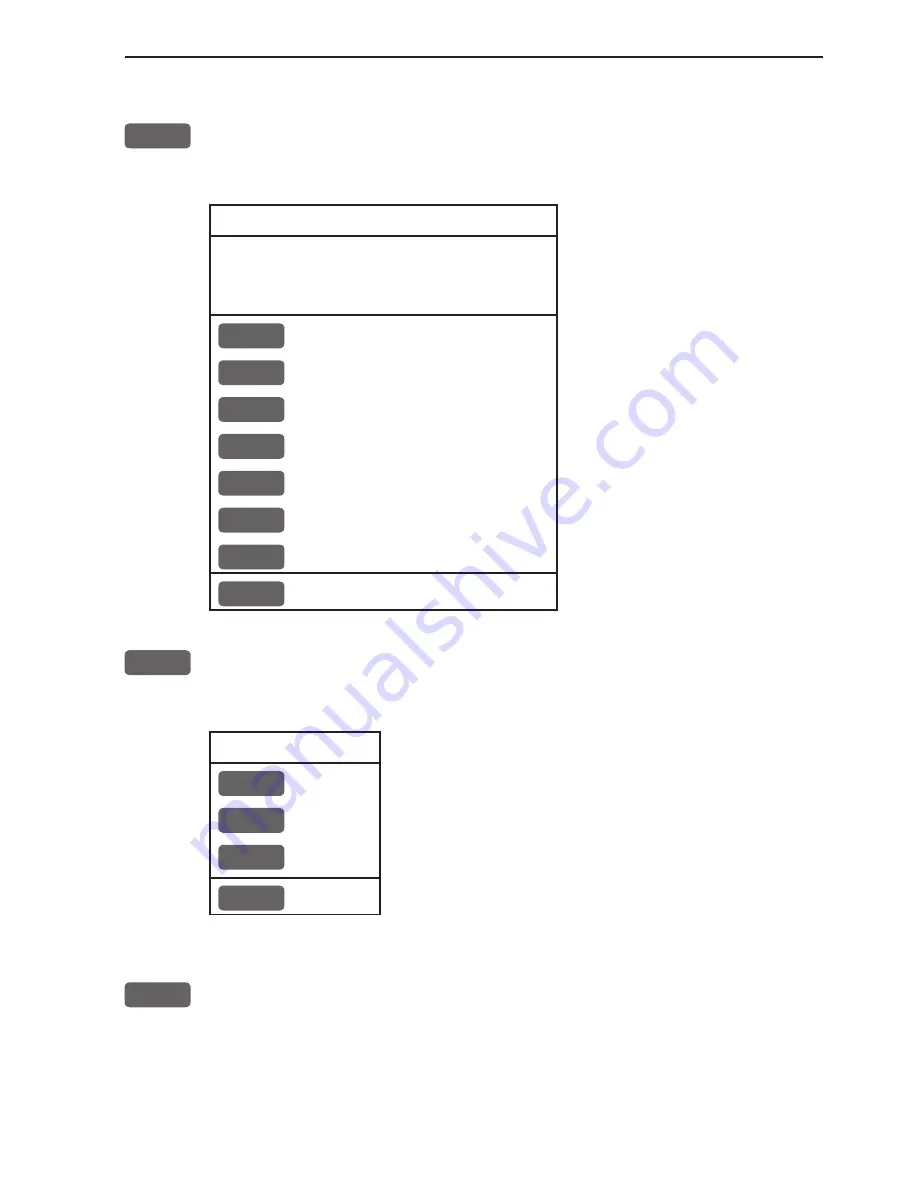
CR44/54 Chart menu and INFO windows
Chapter 4-9
4.4.3 Cursor placed on waypoint
ENT
With chart in active window, and cursor placed on a waypoint, press
[ENT] to
call up the quick menu
with the following to choose from:
WP found
Name: WP 1
LAT 57°15.504N
LON 9°17.249E
1
Edit user data
2
Chart info
Refer to Appendix C
3
Find nearest port services
Refer to Appendix C
4
Bearing and dist from A to B Refer to section 4.4.2
5
Lock cursors
Refer to section 4.4.3
0
Cursor to center
Refer to section 4.4.2
PAGE
More user data
MENU
Exit
Exit info window
1
Edit user data
opens a new info window:
Waypoint
1
Edit
Edit name, symbol, color etc.
2
Move
Move waypoint with cursor
CLR
Delete
Delete waypoint
MENU
Exit
Exit info window
PAGE
More user data
will toggle between available data on cursor’s posi-
tion
Содержание CR44
Страница 50: ...Chapter 3 28 CR44 54 Radar menu...
Страница 76: ...Chapter 5 4 CR44 54 Echo menu...
Страница 96: ...Chapter 6 20 CR44 54 Pilot menu navigation examples...






























