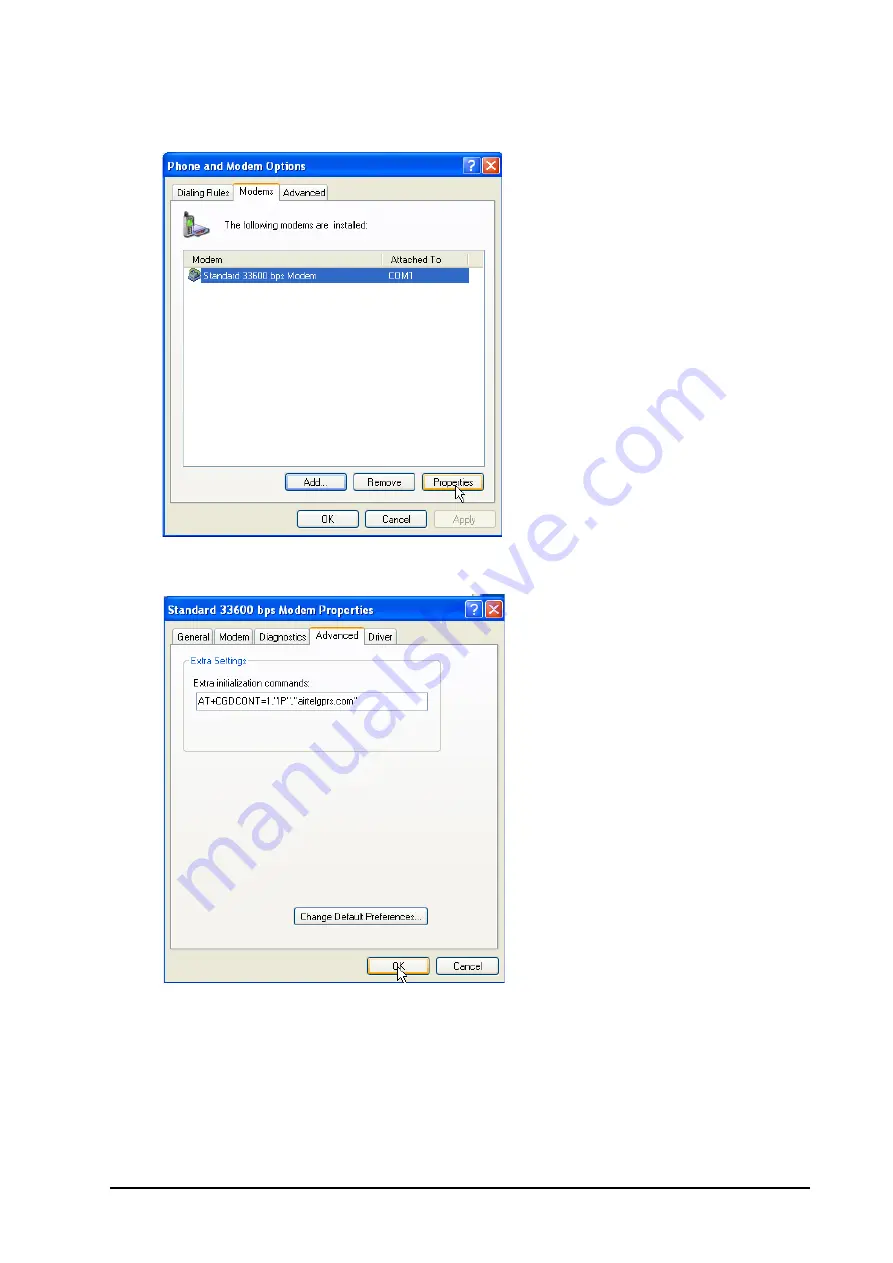
SIMADO GDT11 System Manual
35
8. Phone and Modem Options window will appear on the screen as shown below. Select the installed
modem and click
Properties
button.
9. In Modem Properties window, click
Advanced
tab and enter the 'Extra Initialization Commands' as
given by the service provider. For example enter: AT+CGDCONT=1, "IP", "airtelgprs.com". Click OK.
10. You return to the Phone and Modem Options window, click OK.
Содержание GDT11
Страница 1: ...SIMADO GDT11 System Manual ...
Страница 2: ......
Страница 3: ...SIMADO GDT11 GSM CDMA Fixed Cellular Terminal for Data Applications System Manual ...
Страница 6: ......
Страница 7: ...Section 1 Introduction ...
Страница 8: ......
Страница 18: ...18 SIMADO GDT11 System Manual ...
Страница 19: ...Section 2 Features and Facilities ...
Страница 20: ......
Страница 24: ...24 SIMADO GDT11 System Manual 6 Select COM1 port in the window and click Next button 7 Click Finish button ...
Страница 34: ...34 SIMADO GDT11 System Manual 6 Select COM1 port in the window and click Next button 7 Click Finish button ...
Страница 36: ...36 SIMADO GDT11 System Manual Establishing a GPRS Dial Up Connection 1 Click Start Control Panel ...
Страница 50: ...50 SIMADO GDT11 System Manual Index is the index number of the message to be deleted ...
Страница 64: ...64 SIMADO GDT11 System Manual ...
Страница 65: ...Section 3 Appendices ...
Страница 66: ......
Страница 68: ...68 SIMADO GDT11 System Manual Appendix B Regulatory Information ...
Страница 69: ...SIMADO GDT11 System Manual 69 ...
















































