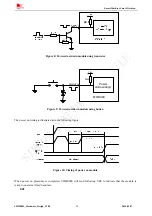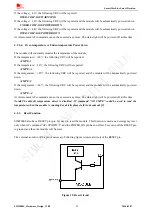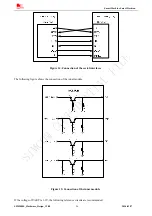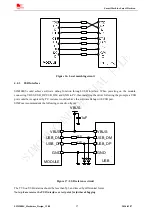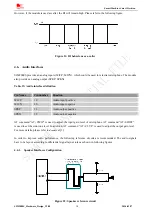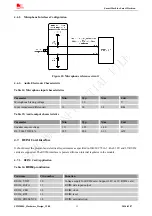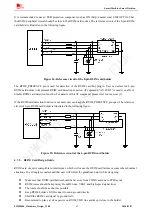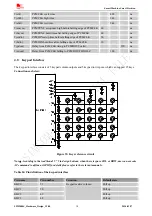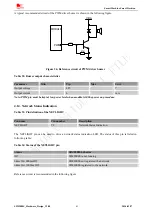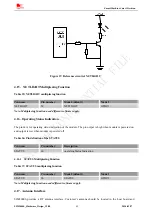Smart Machine Smart Decision
z
Add some TVS and the parasitic capacitance should not exceed 50pF, and 22Ohm resistor in serials,
the RUIM signal could enhance ESD protection.
4.7.3.
Design Considerations for RUIM Card Holder
For 8 pins RUIM card holder, SIMCom recommends to use Molex 91228. User can visit
for more information about the holder.
Figure 26: Molex 91228 RUIM card holder
Table 17: Pin description (Amphenol RUIM card holder)
Pin name
Signal
Description
C1
RUIM_VDD
RUIM card power supply
C2
RUIM_RST
RUIM card reset
C3
RUIM_CLK
RUIM card clock
C4
GND
Connect to GND
C5
GND
Connect to GND
C6
VPP
Not connect
C7
RUIM_DATA
RUIM card data I/O
C8
RUIM_PRESENCE
Detect RUIM card presence
For 6-pin RUIM card holder, SIMCom recommends to use Amphenol C707 10M006 5122. User can visit
SIM2000S_Hardware_Design_V1.00
33
2014-02-27