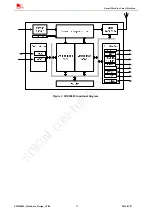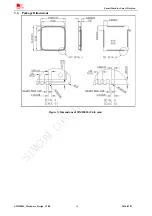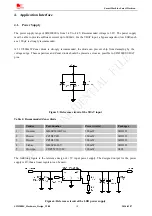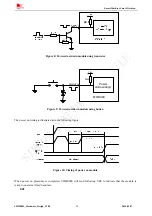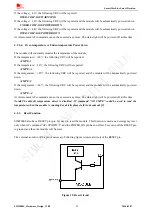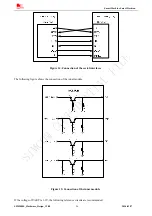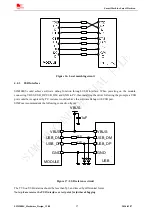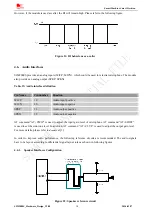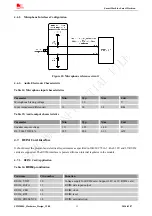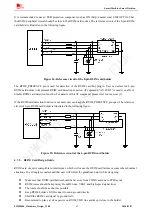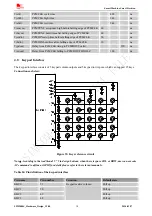Smart Machine Smart Decision
SIM2000S_Hardware_Design_V1.00
24
2014-02-27
Symbol
Parameter
Conditions
Value
Unit
Power down mode
12
uA
Sleep mode
(CMU2000)
Cellular 450M
2
mA
CH=1
461.35
CH=100
512.13
Cellular 450M
MAX POWER
CH=193
506.79
mA
CH=1
93.86
CH=100
96.35
Cellular 450M
CDMA
POWER-60dBm
CH=193
94.28
mA
CH=1
87.68
CH=100
89.38
Voice call
(CMU2000)
Cellular 450M
MIN POWER
CH=193
88.29
I
VBAT
VBAT
current
Idle
CMU2000 (without USB)
13.6
mA
Minimum functionality mode minimizes the current consumption to the lowest level. If SIM2000S is set to
minimum functionality by “AT+CFUN=0”, the RF function and RUIM card function will be disabled. In this
case, the serial port is still accessible, but all AT commands correlative to RF function and RUIM card function
will not be accessible.
For detailed information about AT command “AT+CFUN=<fun>“, please refer to document [1].
4.3.2.
Sleep Mode (AT+CSCLK=1)
User can control SIM2000S module to enter or exit the sleep mode (AT+CSCLK=1) by DTR signal. When
DTR is in high level and without interrupt (on air and hardware such as GPIO interrupt or data in serial port),
SIM2000S will enter sleep mode automatically. In this mode, SIM2000S can still receive paging or SMS from
network but the serial port is not accessible.
4.3.3.
Wake Up SIM2000S from Sleep Mode (AT+CSCLK=1)
When SIM2000S is in sleep mode (AT+CSCLK=1), the following methods can wake up the module:
z
Pull down DTR pin.
The serial port will be active after DTR pin is pulled to low level for about 50ms.
z
Receive a voice or data call from network.
z
Receive a SMS from network.
z
Receive external interrupt
4.4.
Serial Port and Debug Interface
SIM2000S provides one unbalanced asynchronous serial ports. The module is designed as a DCE (Data
Communication Equipment). The following figure shows the connection between module and the client (DTE)
(Data Terminal Equipment).