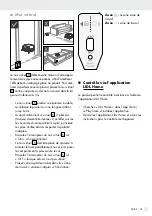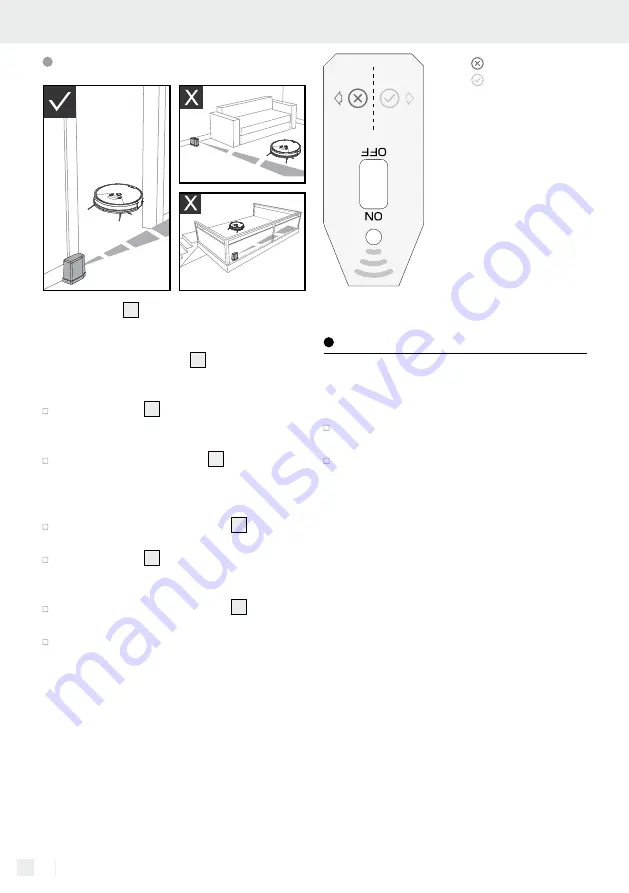
28 GB/IE
Virtual wall
The virtual wall
5
divides your house / your apart-
ment into separate areas in order to improve the
cleaning efficiency of the product. For better perfor-
mance, place the virtual wall
5
at a door or in front
of a of a passage less than 3 m wide.
The virtual wall
5
creates an invisible barrier
which blocks the product across a length of up
to 3 m.
Before using the virtual wall
5
you need to
install the 2 AA batteries (included). Open the
battery cover and insert the batteries. Please
note the indicated polarity.
Set the switch on the virtual wall
5
to “ON“
to switch it on.
The virtual wall
5
must be positioned so that
the laser is parallel to the floor and the battery
compartment is on the underside.
Set the switch on the virtual wall
5
to “OFF“
when not in use.
Position your robot vacuum cleaner in the
“Cleaning area“ as shown.
Area :
outside work area
Area :
work area
Operation via the LIDL Home app
The product can be operated remotely via the LIDL
Home app.
Search for “LIDL Home” in the App Store / Play
Store and install the app.
To operate, start the LIDL Home app and follow
the instructions.
Содержание SSRA1
Страница 2: ......
Страница 4: ...4 A 5 1 4 6 7 8 9 10 11 12 13 14 15 16 2 3 B 17 18 20 22 18 21 21 20 21 23 19 ...
Страница 5: ...5 C 25 24 11 17 26 6 D 30 31 33 34 29 27 28 32 ...
Страница 6: ...6 ...
Страница 18: ...18 ...
Страница 40: ...40 ...
Страница 52: ...52 ...
Страница 64: ...64 ...
Страница 96: ...96 ...
Страница 107: ...107 ...
Страница 108: ...108 ...