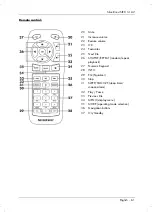SilverCrest SIRD 14 A2
66- English
The day flashes. Rotate the NAVIGATE knob [4] to set the day and press the NAVIGATE knob
[4] to confirm.
The month flashes. Rotate the NAVIGATE knob [4] to set the month and press the NAVIGATE
knob [4] to confirm.
The year flashes. Rotate the NAVIGATE knob [4] to set the year and press the NAVIGATE
knob [4] to confirm.
The hour flashes. Rotate the NAVIGATE knob [4] to set the hour and press the NAVIGATE
knob [4] to confirm.
The minute flashes. Rotate the NAVIGATE knob [4] to set the minute and press the NAVIGATE
knob [4] to confirm.
“AM” will flash only if you have chosen the 12-hour time format. Rotate the NAVIGATE knob
[4] to select “AM” for the morning hours or “PM” for the afternoon hours and press the
NAVIGATE knob [4] to confirm your selection.
Keep network connected
The
icon indicates the current setting.
The default setting is "NO". Controlling it from the app in the (Standby, AUX-IN, FM, DAB, USB)
operating modes is not possible by default. If you want to control the Internet radio in all operating
modes via the app, select “YES”. Press the NAVIGATE knob [4] to confirm your selection.
Содержание Sird 14 A2
Страница 1: ......
Страница 2: ......
Страница 3: ...V 1 11 Deutsch 2 English 50 ...
Страница 98: ......