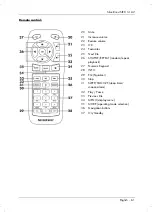SilverCrest SIRD 14 A2
50- English
Table of Contents
Trademarks ...................................................................................................... 52
Introduction ...................................................................................................... 52
Intended use .................................................................................................... 52
Package contents ............................................................................................. 53
Technical specifications ..................................................................................... 54
Safety instructions ............................................................................................ 55
Copyright ......................................................................................................... 58
Overview ......................................................................................................... 59
Before you start ............................................................................................... 62
Inserting the battery into the remote control ..................................................................................... 62
Internet connection ............................................................................................................................. 62
Getting started ................................................................................................. 63
Switching the Internet Radio on/off .................................................................................................. 63
First-time setup .................................................................................................................................... 63
Selecting the menu language ............................................................................................................ 64
Setting date and time ......................................................................................................................... 64
Keep network connected ................................................................................................................... 66
Selecting the WLAN region ............................................................................................................... 67
Network .............................................................................................................................................. 67
WPS-encrypted network - the easiest way to connect ..................................................................... 67
Configuration menu ......................................................................................... 72
Navigating the configuration menu .................................................................................................. 72
Menu structure .................................................................................................................................... 73
INFO button - show information ........................................................................................................ 74
Operating modes ............................................................................................................................... 74
Internet Radio ................................................................................................................................. 74
Music player (Shared media / USB playback) ........................................................................... 77
DAB Radio ...................................................................................................................................... 79
Receiving FM Radio ....................................................................................................................... 81
AUX in ............................................................................................................................................. 82
Sleep timer .......................................................................................................................................... 82
Содержание Sird 14 A2
Страница 1: ......
Страница 2: ......
Страница 3: ...V 1 11 Deutsch 2 English 50 ...
Страница 98: ......