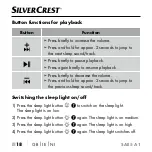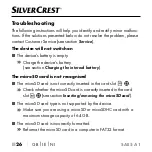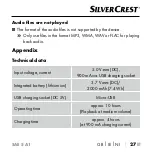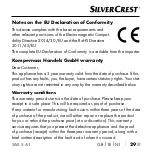■
26
│
GB
│
IE
│
NI
SAE 5 A1
Troubleshooting
The following instructions will help you identify and rectify minor malfunc-
tions. If the solutions presented below do not resolve the problem, please
contact Customer Service (see section
Service
).
The device will not switch on
■
The device’s battery is empty.
Charge the device’s battery
(see section
Charging the internal battery
).
The microSD card is not recognised
■
The microSD card
is not correctly inserted in the card slot
s
.
Check whether the microSD card
is correctly inserted in the card
slot
s
(see section
Inserting/removing the microSD card
).
■
The microSD card type is not supported by the device.
Make sure you are using a microSD or microSDHC card with a
maximum storage capacity of 64 GB.
■
The microSD card
is incorrectly formatted.
Reformat the microSD card in a computer in FAT32 format.