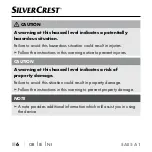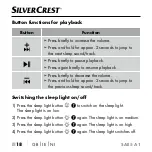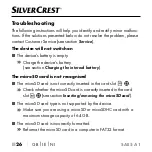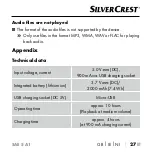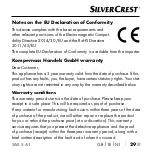■
20
│
GB
│
IE
│
NI
SAE 5 A1
Playback from the microSD card
Inserting/removing the microSD card
NOTE
►
The device is only suitable for use with microSD or microSDHC cards
up to a maximum storage capacity of 64 GB.
►
MicroSD card playback starts automatically as soon as you insert
a microSD card during playback of a sleep sound.
1) Remove the protective cover
a
on the device to get to the card slot
s
for the microSD card. To do this, pull the protective cover
a
off the device
and flip it downwards.
2) Push the microSD card carefully into the card slot
s
until it audibly
clicks into place. Make sure that you insert the microSD card into the
card slot
s
with the contacts first and facing downwards (see fig. A).