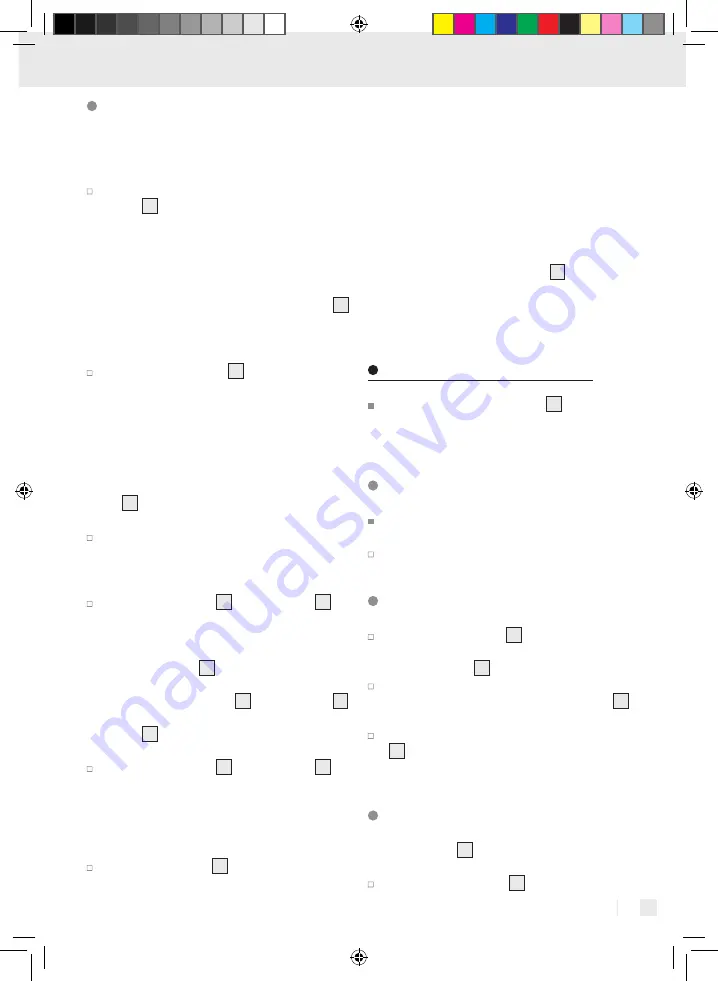
17
GB/IE
Set-up / Maintenance and cleaning
Safety instructions / Before use / Set-up
Functions
Timer function
You can select a delayed switch-off time with the
timer function.
When the product is switched on, press the timer
button
10
until the LED for the desired operating
time lights up. The product will automatically
switch to standby mode after 1 / 2 / 4 or 8 hours.
Note:
The product does not switch off after
the timer switching time has ended, but goes
into standby mode. After the timer switching
time has ended, press the ON / OFF button
12
to switch off the product.
Ioniser
Press the ioniser button
11
when the product
is switched on. The respective LED will light up
and the product will emit negatively charged
ions into the ambient air through the purified
air, which will remove pollutants from the air.
Filter
After about 2000 hours of operating time, the filter
button
13
will light up. This indicates that the filter
must be replaced.
Replace the filter as described in the chapter
“Replacing the filter”.
Child safety lock
Hold the filter button
13
and option key
14
pressed at the same time for three seconds when
the product is switched on. A beep will sound
when the child safety lock has switched on. The
ON / OFF button
12
will flash. All buttons are
now locked.
Note:
If the filter button
13
and option key
14
are not pressed at the exact same time, the filter
button
13
will flash three times. Child safety lock
has not been activated.
Hold the filter button
13
and option key
14
pressed for three seconds again when the child
safety lock is switched on. The beep sounds when
the child safety lock has been switched off.
Mode
Press the option key
14
until the LED for the de-
sired function lights up:
Sleep mode:
After pressing sleep mode, the
lighting on the device front will switch off after
approx. 10 seconds. Only the buttons on the
top of the device will light up in sleep mode. This
means that lighting will be kept at a minimum
during the night.
Turbo mode:
The fans run at maximum speed.
Auto mode:
The product will test the air quality
and - depending on the result - automatically
adjust ventilation when in this mode.
LED colour for air quality
9
:
green: good air quality
yellow: medium air quality
red:
poor air quality
Maintenance and cleaning
Always unplug the mains plug
4
from the
mains socket before maintaining or cleaning
the product.
Cleaning the product
Do not use aggressive chemicals or scouring
agents.
Clean the housing with a soft, dry cloth.
Cleaning the filter
Remove the front cover
5
at regular intervals to
examine the condition of the HEPA / activated
carbon pre-filter
6
.
If dust or other impurities have accumulated,
remove the HEPA / activated carbon pre-filter
6
and wash it in a warm, soapy solution.
Then allow the HEPA / activated carbon pre-filter
6
to dry properly and replace it as depicted
in Figure C.
Replacing the filter (see Fig. C)
If the filter button
13
lights up, the filter must be
replaced. Proceed as follows:
Remove the front cover
5
(see Fig. CI).
296100_silv_Luftreiniger_content_OS.indd 17
18.09.18 17:00






























