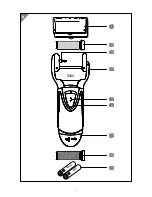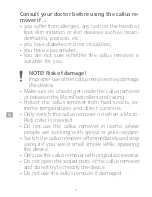12
EN
Ejecting and inserting a MicroPedi roller
NOTE! Risk of damage!
If you eject an inserted MicroPedi roller from the
spindle of the callus remover while the device is
switched on, you may damage the callus remover.
• Never eject a MicroPedi roller that is still rotating
when the callus remover is switched on.
• Always switch the callus remover off first before
replacing the MicroPedi roller.
Ejecting MicroPedi roller
1. Check that the callus remover is switched off.
2. Slide down the locking bar for the MicroPedi rollers (4) on the right-hand side of the callus
remover.
3. The MicroPedi roller inside will be ejected.
4. Pull the MicroPedi roller off the spindle (3) of the callus remover by moving outwards.
Inserting MicroPedi roller
1. Fit the required MicroPedi roller (2 or 8) onto the spindle (3) in the casing of the callus remover.
2. Carefully press the MicroPedi roller right onto the spindle until you hear the locking bar for
the MicroPedi rollers (4) click into place.
3. Shake the callus remover lightly to check whether the MicroPedi roller is securely fastened.
The callus remover is now ready for use.
Using the callus remover
1. Clean your skin before treatment with the callus remover. The best results are obtained
when the skin is dry.
2. Fit the required MicroPedi roller (2 or 8) onto the spindle (3) of the callus remover as
described in the chapter “Ejecting and inserting a MicroPedi roller”.
3. Remove the protective cap (1).
4. Press down the locking button (5) on the on/off switch (6).
5. Slide the on/off switch up to switch the callus remover on.
6. Move the MicroPedi roller carefully over the parts of the skin you wish to treat, applying
light pressure.
If you use too much pressure, the MicroPedi roller will stop.
Only ever use on the skin for two or three seconds and then check the result.
7. Once you have finished the treatment or want to take a lengthy break, switch off the
Содержание AP-3WD
Страница 2: ...2 EN DE FR NL ES PT GR TR IT NO SV DA EN DE FR NL ES PT GR TR IT NO SV DA ...
Страница 3: ...3 A 1 3 4 5 6 7 8 2 LR06 LR06 9 Dok Rev Nr 195281_20170222 ...
Страница 165: ... ...
Страница 166: ... ...
Страница 167: ... ...