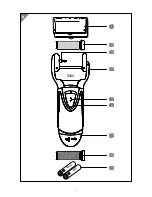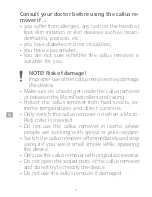11
EN
First use
Checking the callus remover and package contents
NOTE! Risk of damage!
Opening the packaging without due care with
a sharp knife or any other pointed objects may
easily damage the callus remover.
• Take great care when opening.
1. Take the callus remover out of the packaging.
2. Check whether all parts supplied are complete (see
Fig. A
).
3. Check whether the callus remover or individual parts are damaged. If this is the case,
do not use the callus remover. You should then contact the manufacturer at the service
address given on the warranty card.
Inserting batteries
1. Hold the callus remover horizontally.
2. Turn the battery compartment cover (7) anticlockwise and slide off.
3. If necessary, clean the contacts on the batteries and the device before inserting the batteries.
4. Upon insertion into the battery compartment (9), check for correct battery polarity.
5. Fit the battery compartment cover back on and turn clockwise to close tightly. You can
now insert a MicroPedi roller (2 or 8).
Operation
Selecting a MicroPedi roller
The callus remover comes with two MicroPedi rollers. Consult the following table to find out
which roller is suitable for which treatment purpose.
No.
Colour
Use
2
Light grey
This surface of this MicroPedi roller is finer. Use this
MicroPedi roller to remove rough skin or for treat-
ment after using the dark-grey MicroPedi roller.
8
Dark grey
This surface of this MicroPedi roller is coarser. Use
this MicroPedi roller to remove very rough skin.
With very rough skin, we recommend always using the dark-grey MicroPedi roller first, followed
by the light grey one.
Содержание AP-3WD
Страница 2: ...2 EN DE FR NL ES PT GR TR IT NO SV DA EN DE FR NL ES PT GR TR IT NO SV DA ...
Страница 3: ...3 A 1 3 4 5 6 7 8 2 LR06 LR06 9 Dok Rev Nr 195281_20170222 ...
Страница 165: ... ...
Страница 166: ... ...
Страница 167: ... ...