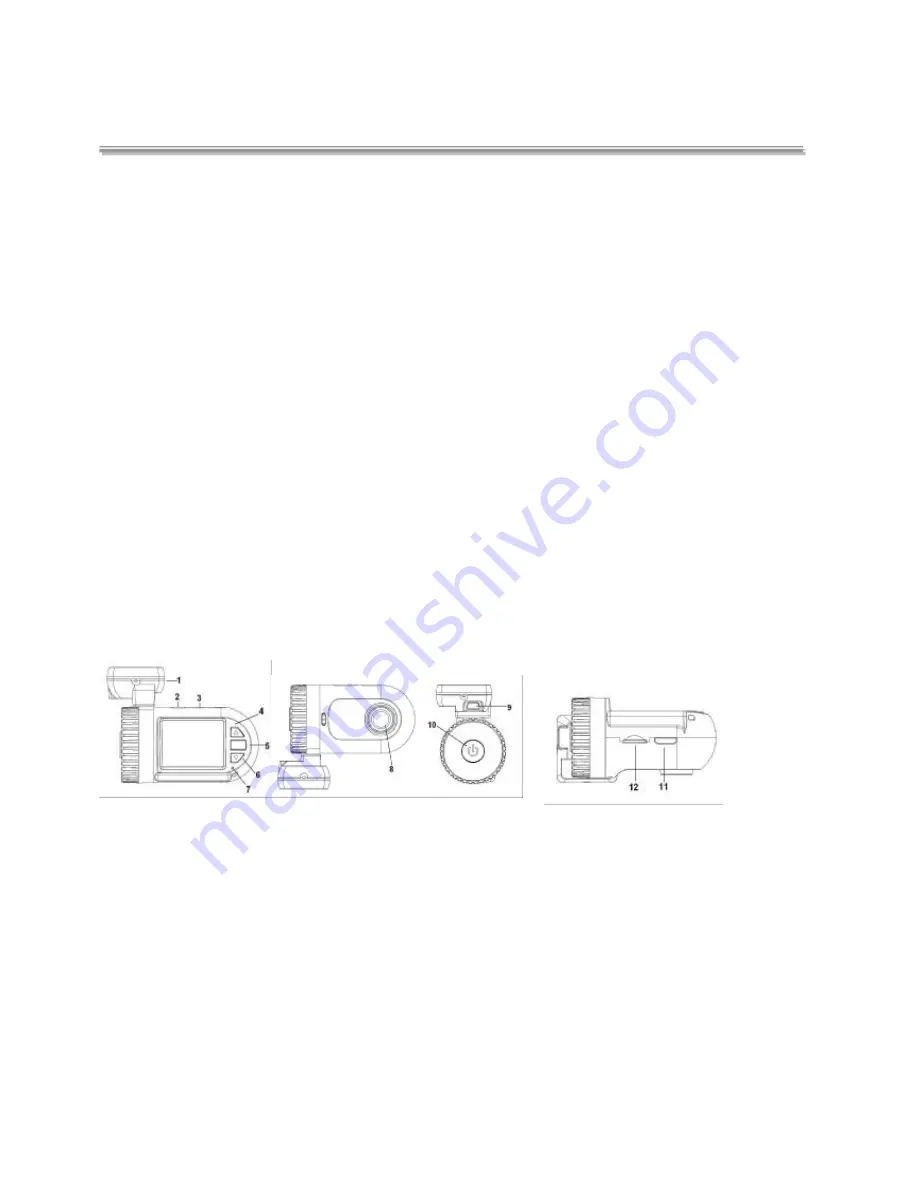
3
Product Features
u
130 degree ultra wide angle lens .
u
1920x1080P FULL HD high quality resolution.
u
4 mega pixels.
u
4X digital zoom, still image 8X zoom.
u
1.5 inch high resolution LCD, can watch while recording.
u
Advanced H.264 video compression technology.
u
GPS, record the latitude and longitude data automatically.
u
Google map, to review your car tracking, speed and G-sensor info.
u
G-sensor, once device detects collision, the current file would be protected.
u
Seamless continuous recording will not miss any data.
u
Automatically recording (stop recording) after car power on (off).
u
Support AV out/ HDMI
u
Upgraded software to improve recording under dark environments.
u
30/60 frames per second for smooth video flow.
u
Automatic circulating video recording, being able to set the record time for each file.
u
1.5 inch screen to help you to watch video while make video recording in driving.
u
Improve time & date display, no need to reset when re-starting.
u
Screenshots function, can capture the video screen while video recording and reviewing.
u
Easy operation.
u
Built in 8 GB card, upgradable up to 32GB class 6
1. GPS unit : With 3M adhesive a semi-permanent fixture to the vehicles front window.
2. USB port 1: Connect to the charger and computer by USB
3. AV port
4. Menu Button: Press and hold for Menu; short press for UP /Last file; while recording, press for mute.
5. OK Key: Short press for start recording, long time press to take a picture; in menu, press to confirm.
6. Playback Button: Long press for Playback; short press for down /next file. While recording short press
manual locks the video file.
7. Light indicator:
8. Lens
9. USB Port 2 (Support power by charger)
10. Power Button: Short press for power on; long press 2 seconds for power off; press for 8 seconds for
reset.
11. HDMI port
12. SD card expansion slot
Содержание SW010
Страница 1: ...1 FOR YOUR SW010...
Страница 11: ...11 HOW TO CONNECT YOUR CAMERA TO YOUR COMPUTER AND SOFTWARE...
Страница 14: ...14 Highlight all the video les and then click OPEN This will open them into the so ware...
Страница 16: ...User s Manual SW010 Please Read This Manual Carefully Before Using Please keep for future reference...























