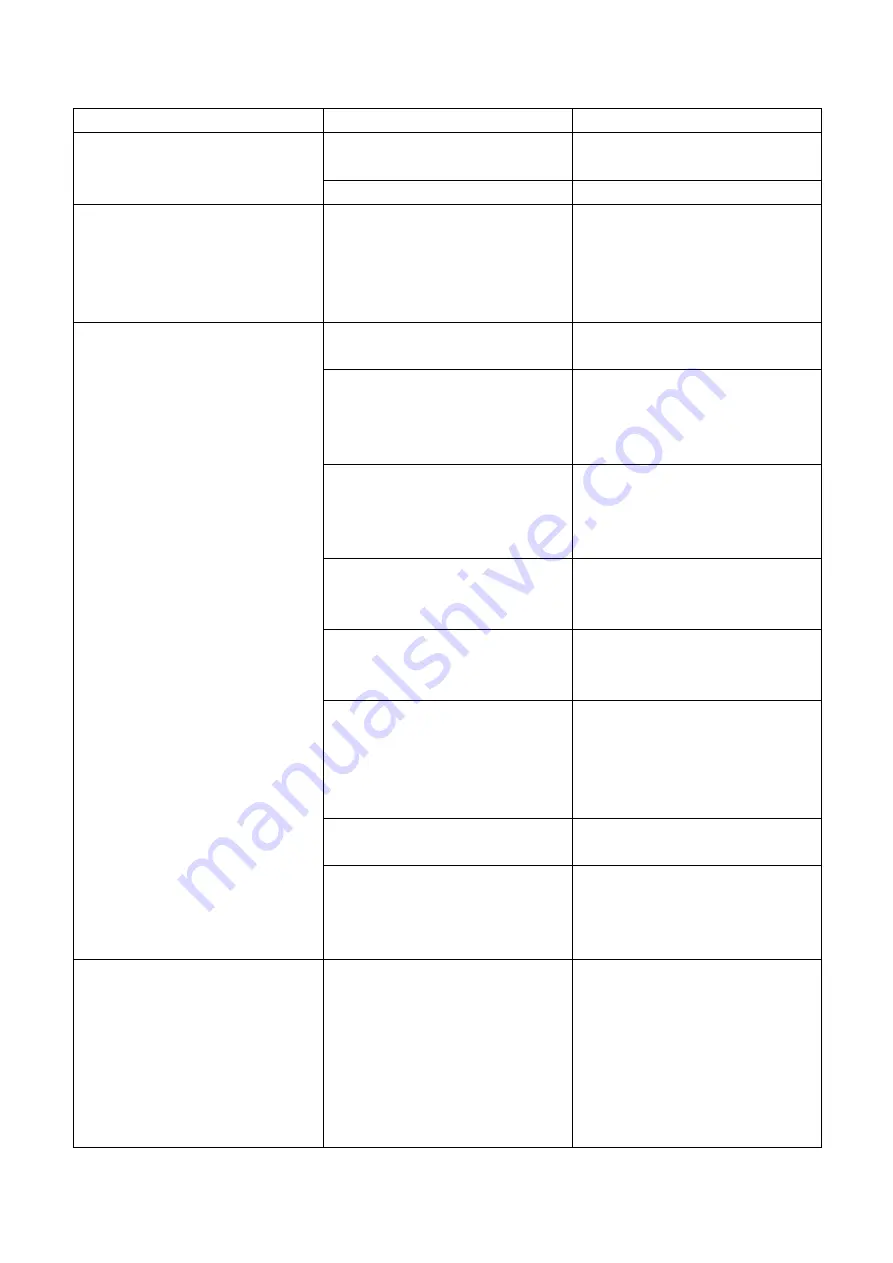
90
DHCP is not enabled.
No Wi-Fi connection between
mobile device with Base Unit
Wrong Wi-Fi frequency
Check mobile device to select the
correct 2.4GHz or 5GHz
Wrong SSID and password
Enter the correct SSID
No audio when transmit local file
to Base Unit
Unsupportive audio format,
including Dolby MS11, DDCO
DTSLBR, DTSE, DTSNeoUltra,
SRS-THEATERSOUND,
DTS_StudioSound3D, DTS_HD,
If possible, reformat it to the
other audio format, like DD, DD+,
HE-AAC, DTS DMP, WMA, DRA,
COOK
There is no sound at main-
display.
No connected audio device.
Make sure, the audio is turned
on.
Volume is set to OFF.
Adjust level in menu
configuration
WirelessMedia console in on
webserver settings.
The volume level is set too low in
the options of the
"WirelessMedia" Launcher
program on PC.
Adjust the volume in the
"WirelessMedia" Launcehr
program on PC.
Audio signal may be muted.
Click with right-mouse button at
speaker icon In task-bar and
switch on.
The volume level is set too low.
Adjust the volume level at
Options in menu of
WirelessMedia.
Audio is muted in mixer of
volume in taskbar.
Right-mouse click at speaker icon
in taskbar, open mixer and
unmute
“WirelessMedia” or “Video
Playback”.
The software of used Video-
player is not actual
Update Video-player. Try another
player.
An active virus scanner can block
the Audio.
Check the filter-settings in
Virusscanner.
De-activate the player for a
check.
There is no sound with MacBook. Problem of sound-flower App,
which is integrated in driver
WirelessMedia.app.
You need Admin-password
Go to the macOS System
Preferences and select the
“Security & Privacy” tab. Find
the "allow to run/install the
sound-flower" there click on
“Allow” next to “Matt Ingels”,


































